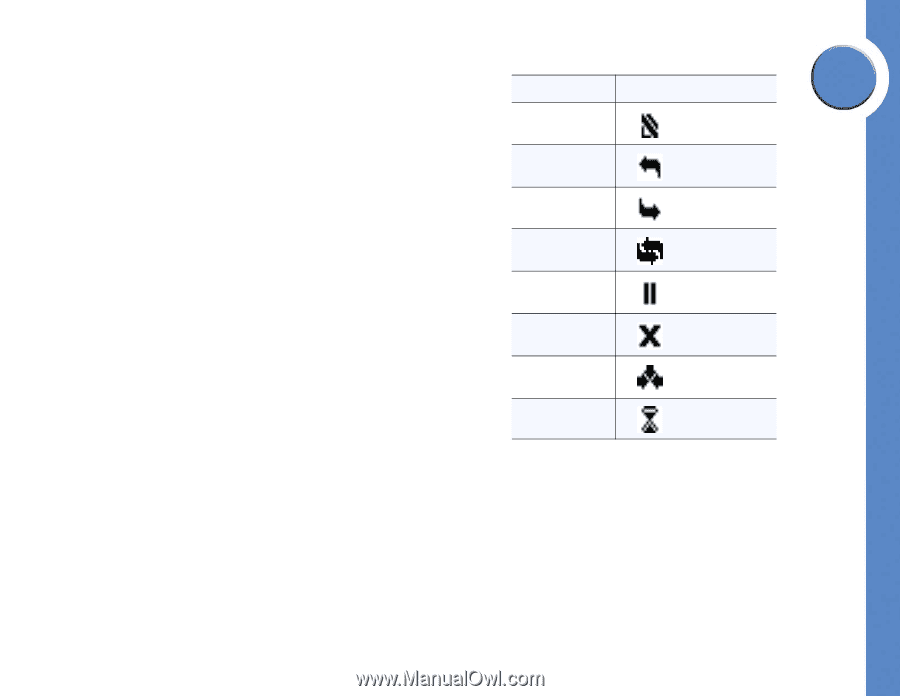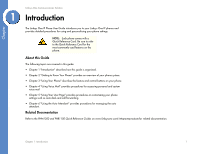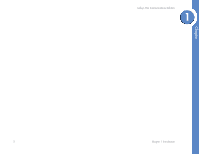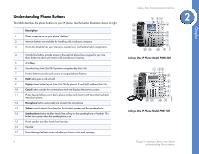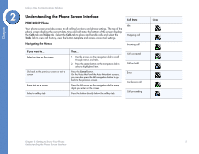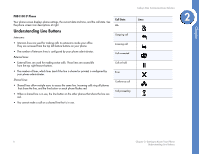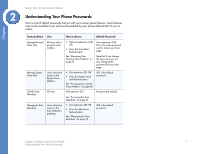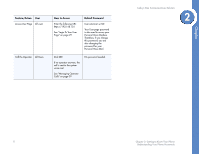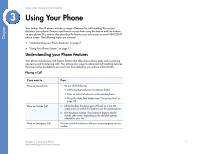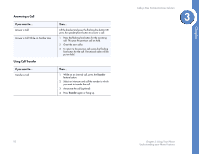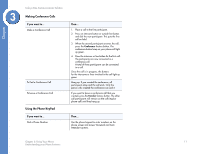Linksys PHB1100 User Guide - Page 9
Understanding Line Buttons, PHB1100 IP Phone
 |
UPC - 745883567645
View all Linksys PHB1100 manuals
Add to My Manuals
Save this manual to your list of manuals |
Page 9 highlights
Chapter PHB1100 IP Phone Your phone screen displays phone settings, the current date and time, and the call state. See the phone screen icon descriptions at right Understanding Line Buttons Intercoms: • Intercom lines are used for making calls to extensions inside your office. They are accessed from the top left feature buttons on your phone. • The number of Intercom lines is configured by your phone administrator. External Lines: • External lines are used for making outise calls. These lines are accessible from the top right feature buttons. • The number of lines, which lines (and if the line is shared or private) is configured by your phone administrator. Shared Lines: • Shared lines allow mutiple users to access the same line. Incoming calls ring all phones that share the line, and the line button on each phone flashes red. • When a shared line is in use, the line button on the other phones that share the line are red. • You cannot make a call on a shared line that is in use. Call State Idle Outgoing call Incoming call Call connected Call on hold Error Conference call Call proceeding Linksys One Communications Solution Lines 2 6 Chapter 2: Getting to Know Your Phone Understanding Line Buttons