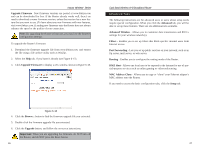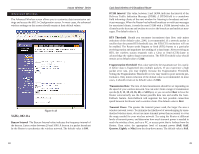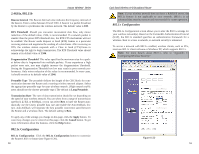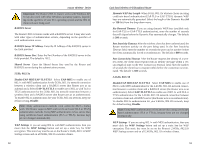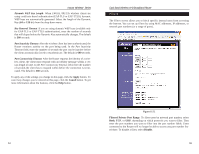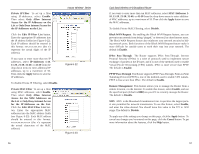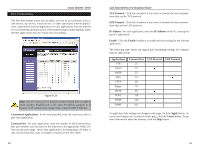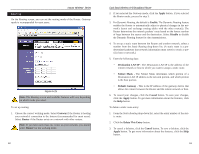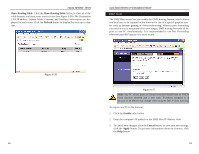Linksys WRT51AB User Guide - Page 30
RADIUS Server IP Address, Disable/EAP-MD5/EAP-TLS/TTLS
 |
UPC - 745883553051
View all Linksys WRT51AB manuals
Add to My Manuals
Save this manual to your list of manuals |
Page 30 highlights
Instant Wireless® Series Important: The Router's 802.1x feature works with Windows XP. It may also work with other Windows operating systems, depending on the specifics of your PC's operating system and the 802.1x client software being used. RADIUS Server The Router's 802.1x feature works with a RADIUS server. It may also work with other types of authentication servers, depending on the specifics of each authentication server. RADIUS Server IP Address Enter the IP Address of the RADIUS server in the field provided. RADIUS Server Port Enter the Port Number of the RADIUS server in the field provided. The default is 1812. Shared Secret Enter the Shared Secret Key used by the Router and RADIUS server during the authentication process. 5GHz, 802.11a Disable/EAP-MD5/EAP-TLS/TTLS Select EAP-MD5 to enable use of 802.1x with MD5 authentication for the 5GHz, 802.11a network connection between a wireless client and a RADIUS server (the Router acts as an authenticator). Select EAP-TLS/TTLS to enable use of 802.1x with TLS or TTLS authentication for the 5GHz, 802.11a network connection between a wireless client and a RADIUS server (the Router acts as an authenticator). To disable 802.1x authentication for your 5GHz, 802.11a network, keep the default setting, Disable. Note: Many authentication methods work within the 802.1x framework. The Router supports MD5 and certificate-based (TLS or TTLS) authentication methods. Using MD5 authentication is less secure than using certificate-based authentication (TLS or TTLS), because keys are not changed automatically. WEP Settings If you are using 802.1x with MD5 authentication, then you must click the WEP Settings button and set up a static key for WEP encryption. This static key must be set on the Router's 5GHz, 802.11a WEP Settings screen and on all 5GHz, 802.11a wireless clients. 52 Dual-Band Wireless A+B Broadband Router Dynamic WEP Key Length When 5GHz, 802.11a wireless clients are using certificate-based authentication (EAP-TLS or EAP-TTLS), dynamic WEP keys are automatically generated. Select the length of the Dynamic Key (64 or 128-bit) from the drop-down menu. Key Renewal Timeout If you are using dynamic WEP keys (available only for EAP-TLS or EAP-TTLS authentication), enter the number of seconds that will elapse before the Dynamic Key automatically changes. The default is 300 seconds. Port Inactivity Timeout After the wireless client has been authenticated, the Router monitors activity on the port being used. In the Port Inactivity Timeout field, enter the number of seconds the port can be inactive before the client automatically forced to reauthenticate. The default is 600 seconds. Port Connectivity Timeout After the Router requests the identity of a wireless client, the client must respond with an identity message within a certain length of time. In the Port Connectivity Timeout field, enter the number of seconds the client has to respond within before the connection is terminated. The default is 300 seconds. 2.4GHz, 802.11b Disable/EAP-MD5/EAP-TLS/TTLS Select EAP-MD5 to enable use of 802.1x with MD5 authentication for the 2.4GHz, 802.11b network connection between a wireless client and a RADIUS server (the Router acts as an authenticator). Select EAP-TLS/TTLS to enable use of 802.1x with TLS or TTLS authentication for the 2.4GHz, 802.11b network connection between a wireless client and a RADIUS server (the Router acts as an authenticator). To disable 802.1x authentication for your 2.4GHz, 802.11b network, keep the default setting, Disable Note: Using MD5 authentication is less secure than using certificatebased authentication (TLS or TTLS), because keys are not changed automatically. WEP Settings If you are using 802.1x with MD5 authentication, then you must click the WEP Settings button and set up a static key for WEP encryption. This static key must be set on the Router's 2.4GHz, 802.11b WEP Settings screen and on all 2.4GHz, 802.11b wireless clients. 53