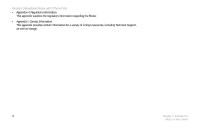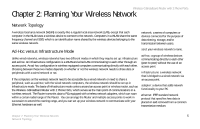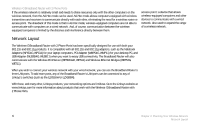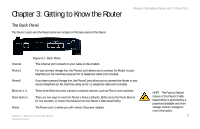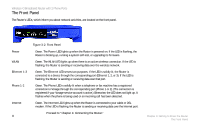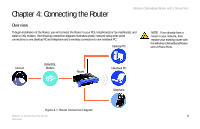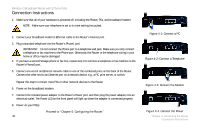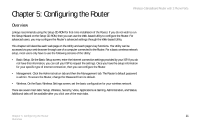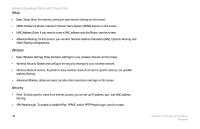Linksys WRT54GP2 User Guide - Page 15
Getting to Know the Router - password
 |
UPC - 745883559336
View all Linksys WRT54GP2 manuals
Add to My Manuals
Save this manual to your list of manuals |
Page 15 highlights
Chapter 3: Getting to Know the Router The Back Panel The Router's ports and the Reset button are located on the back panel of the Router. Wireless-G Broadband Router with 2 Phone Ports Internet Phone1 Phone2 Ethernet 1-3 Reset Button Power Figure 3-1: Back Panel This Internet port connects to your cable or DSL modem. For your primary Vonage line, the Phone1 port allows you to connect the Router to your telephone (or fax machine) using an RJ-11 telephone cable (not included). If you have a second Vonage line, the Phone2 port allows you to connect the Router to your second telephone (or fax machine) using an RJ-11 telephone cable (not included). These three Ethernet ports connect to network devices, such as PCs or more switches. There are two ways to reset the Router's factory defaults. Either press the Reset Button for five seconds, or restore the defaults from the Router's Web-based Utility. The Power port is where you will connect the power adapter. Chapter 3: Getting to Know the Router The Back Panel NOTE: The Factory Default feature of the Router's Webbased Utility is protected by a password available only from Vonage. Contact Vonage for more information. 7