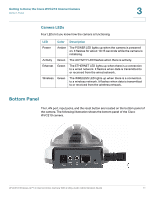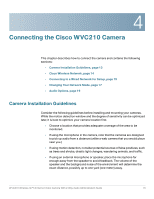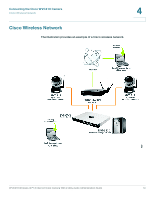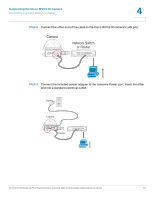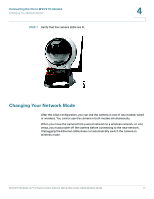Linksys WVC200 Cisco Small Business WVC210 Administration Guide - Page 21
Connecting to a Wired Network for Setup, Network Switch, or Router, PC connected, to Network - wireless setup
 |
UPC - 745883569045
View all Linksys WVC200 manuals
Add to My Manuals
Save this manual to your list of manuals |
Page 21 highlights
Connecting the Cisco WVC210 Camera Connecting to a Wired Network for Setup 4 Connecting to a Wired Network for Setup You must perform the initial configuration of the Cisco WVC210 camera from a personal computer connected to the camera using a wired connection to the LAN port. The initial configuration cannot be performed over a wireless connection. STEP 1 Connect the antenna to the antenna connector on the camera. STEP 2 (Optional) The Cisco WVC210 camera includes a camera desktop stand. Set the bottom of the camera into the stand. STEP 3 Place the camera, and adjust its aim accordingly. STEP 4 Connect the included Ethernet network cable to the network router or switch. Network Switch, or Router PC connected to Network 270797 WVC210 Wireless-G PTZ Internet Video Camera With 2-Way Audio Administration Guide 15