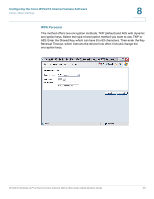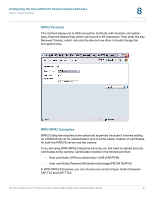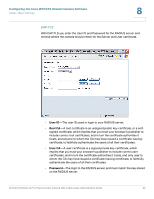Linksys WVC200 Cisco Small Business WVC210 Administration Guide - Page 56
WPA Personal, Renewal Timeout, which instructs the device how often it should change - aes
 |
UPC - 745883569045
View all Linksys WVC200 manuals
Add to My Manuals
Save this manual to your list of manuals |
Page 56 highlights
Configuring the Cisco WVC210 Internet Camera Software Setup > Basic Settings 8 WPA Personal This method offers two encryption methods, TKIP (default) and AES with dynamic encryption keys. Select the type of encryption method you want to use, TKIP or AES. Enter the Shared Key, which can have 8 to 63 characters. Then enter the Key Renewal Timeout, which instructs the device how often it should change the encryption keys. WVC210 Wireless-G PTZ Internet Video Camera With 2-Way Audio Administration Guide 50

Configuring the Cisco WVC210 Internet Camera Software
Setup > Basic Settings
WVC210 Wireless-G PTZ Internet Video Camera With 2-Way Audio Administration Guide
50
8
WPA Personal
This method offers two encryption methods, TKIP (default) and AES with dynamic
encryption keys. Select the type of encryption method you want to use, TKIP or
AES. Enter the Shared Key, which can have 8 to 63 characters. Then enter the Key
Renewal Timeout, which instructs the device how often it should change the
encryption keys.