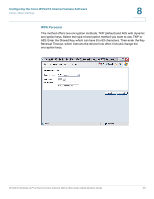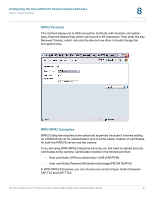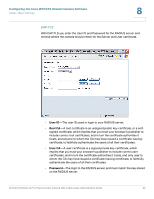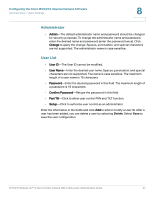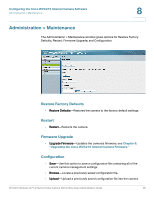Linksys WVC200 Cisco Small Business WVC210 Administration Guide - Page 60
Setup > Advance Settings, RTSP/RTP
 |
UPC - 745883569045
View all Linksys WVC200 manuals
Add to My Manuals
Save this manual to your list of manuals |
Page 60 highlights
Configuring the Cisco WVC210 Internet Camera Software Setup > Advance Settings 8 Setup > Advance Settings The Setup > Advance Settings window has options for RTSP/RTP and Other. RTSP/RTP Real Time Streaming Protocol (RTSP) is a standard for connected client(s) to control streaming data (MPEG-4) over the World Wide Web. Real-Time Transport Protocol (RTP) is an Internet protocol used for transmitting single real-time multimedia data such as audio and video to a select group of connected clients. RTSP uses RTP to format packets of multimedia content. • RTSP Port-Enter the RTSP Port number (between 1024 to 65535) in the field provided. The default RTSP port is 554. • RTP Data Port-The camera's data port number has been pre-configured and can be used for multicasting. It does not normally need to be reconfigured. If a port number does need to be changed, please contact your network administrator. If a change is necessary, enter the data port number (1024 to 65494, even numbers only) in the field provided. The default RTP port is 5000. • Max RTP Data Packet-Allows you to define the maximum size of the RTP data packets. The length can be between 400 to 1400 bytes. The default value is 1400 bytes. WVC210 Wireless-G PTZ Internet Video Camera With 2-Way Audio Administration Guide 54