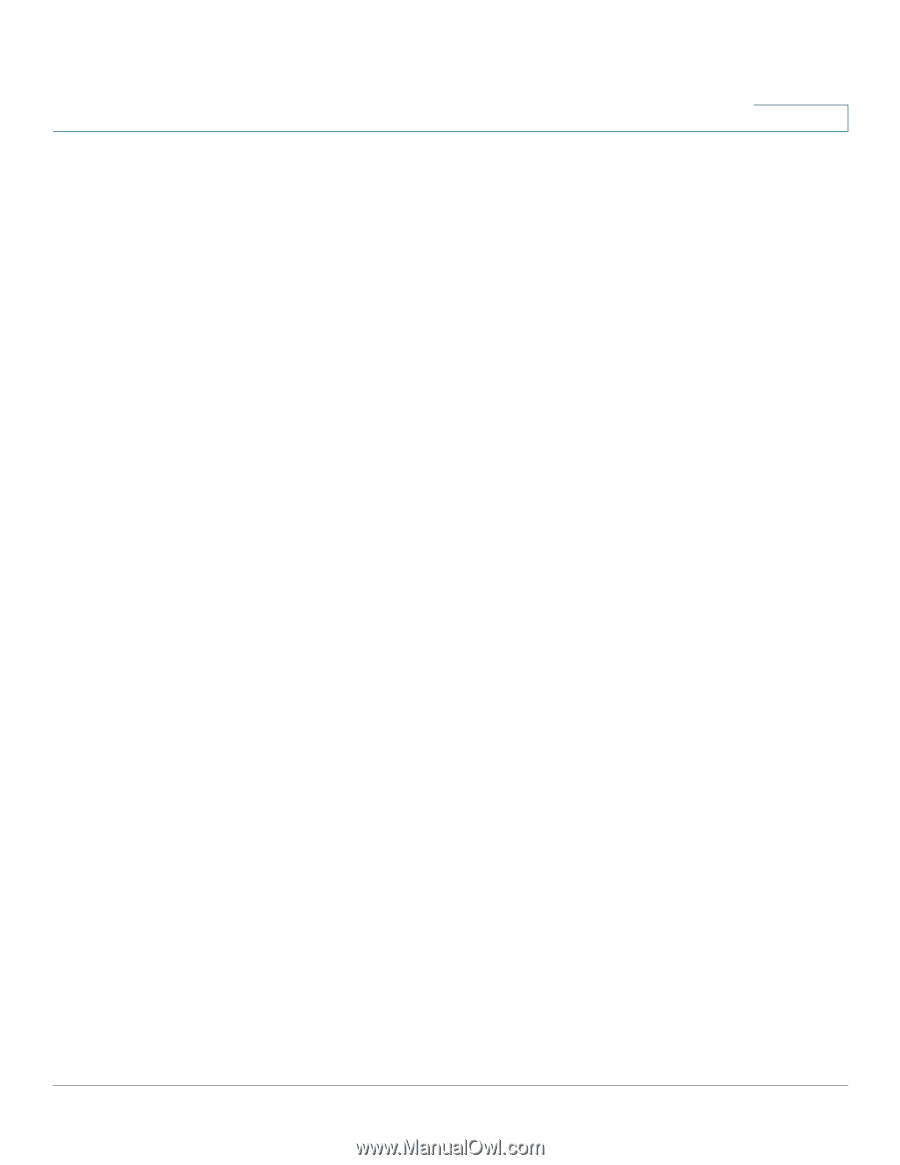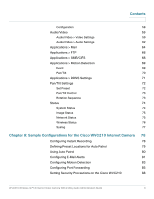Linksys WVC200 Cisco Small Business WVC210 Administration Guide - Page 4
Upgrading the Cisco WVC210 Internet Camera Firmware
 |
UPC - 745883569045
View all Linksys WVC200 manuals
Add to My Manuals
Save this manual to your list of manuals |
Page 4 highlights
Contents Chapter 6: Upgrading the Cisco WVC210 Internet Camera Firmware 33 Chapter 7: Using the Web-Based Configuration Utility 35 Launching the Web-Based Configuration Utility 36 Home 37 Refresh 37 Setup 37 Connected Users 37 Log Out 38 About 38 Help 38 Video Options Panel 38 Setup Options 42 Chapter 8: Configuring the Cisco WVC210 Internet Camera Software 44 Setup > Basic Settings 45 Device Settings 46 Network Settings 47 Wireless Settings 48 Setup > Advance Settings 54 RTSP/RTP 54 HTTP 55 Discovery Settings 55 QoS 55 Administration > Users Settings 56 Authentication 56 Administrator 57 User List 57 Administration > Maintenance 58 Restore Factory Defaults 58 Restart 58 Firmware Upgrade 58 WVC210 Wireless-G PTZ Internet Video Camera With 2-Way Audio Administration Guide 2