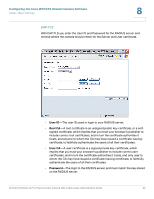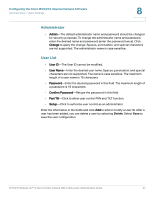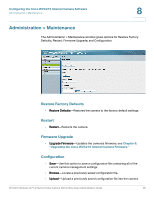Linksys WVC200 Cisco Small Business WVC210 Administration Guide - Page 63
Administrator, User List, Admin, Change, User ID, User Name, Password, Confirm Password, Pan/Tilt
 |
UPC - 745883569045
View all Linksys WVC200 manuals
Add to My Manuals
Save this manual to your list of manuals |
Page 63 highlights
Configuring the Cisco WVC210 Internet Camera Software Administration > Users Settings 8 Administrator • Admin-The default administrator name and password should be changed for security purposes. To change the administrator name and password, enter the desired name and password (enter the password twice). Click Change to apply the change. Spaces, punctuation, and special characters are not supported. The administrator name is case sensitive. User List • User ID-The User ID cannot be modified. • User Name-Enter the desired user name. Spaces, punctuation, and special characters are not supported. The name is case sensitive. The maximum length of a user name is 16 characters. • Password-Enter the desired password in this field. The maximum length of a password is 16 characters. • Confirm Password-Retype the password in this field. • Pan/Tilt-Click to allow user control PAN and TILT function. • Setup-Click to authorize user control as an administrator. Enter the information in the fields and click Add to add or modify a User ID. After a user has been added, you can delete a user by selecting Delete. Select Save to save the user configuration. WVC210 Wireless-G PTZ Internet Video Camera With 2-Way Audio Administration Guide 57