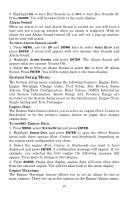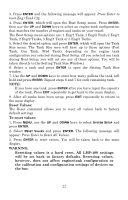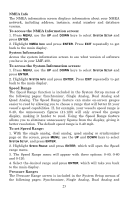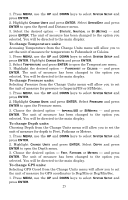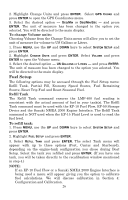Lowrance LMF-400 Installation and Operation Manual - Page 27
To set the Deep Alarm, Engine/Tank Configuration, To reset Eng/Tank configuration
 |
View all Lowrance LMF-400 manuals
Add to My Manuals
Save this manual to your list of manuals |
Page 27 highlights
4. Select SET DEPTH and press ENTER to open the Set Depth menu. (Choose OFF to turn off the Shallow Alarm). 5. Use the UP and DOWN keys to set the alarm to the desired depth and press ENTER. Press EXIT to return to the Sonar Alarms menu. To set the Deep Alarm: The deep alarm will sound when your vessel enters water deeper than the selected deep alarm threshold. 1. Press MENU, use the UP and DOWN keys to select SYSTEM SETUP and press ENTER. 2. Highlight Sonar Alarms and press ENTER to open the Sonar Alarms menu with two options: Shallow and Deep. 3. Select DEEP and press ENTER. The Shallow menu will appear with two options: Off and Set Depth. 4. Select SET DEPTH and press ENTER. (Choose OFF to turn off the Deep Alarm). 5. Use the UP and DOWN keys to set the alarm to the desired depth, then press EXIT repeatedly to get back to the main display. Sonar Alarms highlighted on System Setup menu (left). Sonar Alarms menu (center); Reset Values selected on System Setup menu (right). Engine/Tank Configuration The Engine/Tank configuration menu displays the number of engines and fuel tanks on the vessel as well as fuel tank capacity. You selected your engine-tank configuration during Boat Setup. If the selected configuration is incorrect, you can return to Boat Setup by resetting the configuration from the Engine/Tank Configuration menu. To reset Eng/Tank configuration: 1. Press MENU, use the UP and DOWN keys to highlight SYSTEM SETUP and press ENTER. 2. Select ENG/TANK CFG and press ENTER. The Engine Tank information screen appears with the following message at the bottom of the page: Press Enter to reset Cfg (configuration). 21