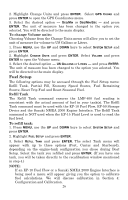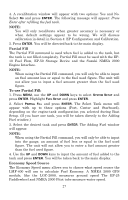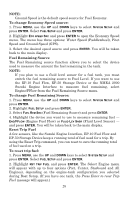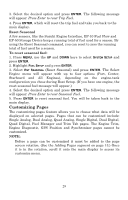Lowrance LMF-400 Installation and Operation Manual - Page 37
Dual Analog, To customize Dual Analog Quad Analog, To customize Quad Analog
 |
View all Lowrance LMF-400 manuals
Add to My Manuals
Save this manual to your list of manuals |
Page 37 highlights
Dual Analog The Dual Analog page consists of two analog gauges and may be customized to show these data types: Alt Voltage, Battery Voltage, Engine Temp, Engine Water Pressure, Engine Oil Pressure, Fuel Pressure, Engine Boost Pressure, Transmission Oil Pressure, Atmospheric Pressure, Temperature, Fluid Level, Water Speed (Paddlewheel), Ground Speed (GPS), and Tachometer. To customize Dual Analog page: 1. Make sure the Dual Analog page has been added to the page screen rotation. 2. Use the ENTER and EXIT keys to scroll the Dual Analog page onto the main display. 3. Press MENU, use the UP and DOWN keys to select CUSTOMIZE and press ENTER. A menu will appear with two options: Top Gauge and Bottom Gauge. 4. Select the desired gauge and press ENTER. The data menu will appear. 5. Highlight the data category you want to display and press ENTER. Repeat steps 1-5 for the other half of the page (Top Gauge or Bottom Gauge). 6. Press EXIT|EXIT to return to the main display where the Dual Analog page will be shown with the data types you selected. Quad Analog The Quad Analog page is divided into four analog gauges, each capable of displaying these data types: Alternator Voltage, Battery Voltage, Engine Temperature, Engine Water Pressure, Engine Oil Pressure, Fuel Pressure, Engine Boost Pressure, Transmission Oil Pressure, Atmospheric Pressure, Temperature, Fluid Level, Water Speed (Paddlewheel), Ground Speed (GPS) and Tachometer. To customize Quad Analog page: 1. Make sure the Quad Analog page has been added to the page screen rotation. 2. Use the ENTER and EXIT keys to scroll the Quad Analog page onto the main display. 3. Press MENU, select CUSTOMIZE and press ENTER. A menu will appear with four options: Top Left, Top Right, Bottom Left and Bottom Right. 4. Select the desired option and press ENTER. The data menu will appear. 5. Highlight the data you want to display and press ENTER. Repeat steps 1-5 for each gauge (Top Left, Top Right, Bottom Left and Bottom Right). 31