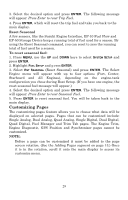Lowrance LMF-400 Installation and Operation Manual - Page 40
Quad Digital, To customize Quad Digital
 |
View all Lowrance LMF-400 manuals
Add to My Manuals
Save this manual to your list of manuals |
Page 40 highlights
Dual Digital page (left) with Quad Digital page (right). Quad Digital The Quad Digital page has four digital data boxes, stacked one on top of the other. The digital data boxes can display: Alternator Voltage, Battery Voltage, Engine Temperature, Engine Water Pressure, Engine Oil Pressure, Fuel Pressure, Engine Boost Pressure, Transmission Oil Pressure, Atmospheric Pressure, Temperature, Depth, Engine Load, Total Engine Hours, Fuel Flow, Fuel Economy, Fuel Remaining, Fuel Used, Fuel Range, Trip Fuel Use, Seasonal Fuel, Water Speed (Paddle Wheel Speed), Ground Speed (GPS) and Tachometer. To customize Quad Digital page: 1. Make sure the Quad Digital page has been added to the page display. 2. Use the ENTER and EXIT keys to scroll the Quad Digital page onto the main display. 3. Press MENU, select CUSTOMIZE and press ENTER. The Data Box menu will appear with four options: Data Box 1, Data Box 2, Data Box 3 and Data Box 4. 4. Highlight the desired data box and press ENTER. A list of data types will appear. 5. Select the data you want to display and press ENTER. One of two things will happen, depending on the data category you selected. 1. If you chose Atmospheric Pressure, Temperature, Depth, Water Speed or Ground Speed, you will be taken back to the Data Box menu. Repeat Steps 4-5 for the other digital data boxes. 2. If you selected Alternator Voltage, Battery Voltage, Engine Temp, Engine Water Pressure, Engine Oil Pressure, Fuel Pressure, Engine Boost Pressure, Transmission Oil Pressure, Engine Load, Total Engine Hours, Fuel Flow, Fuel Economy, Fuel Remaining, Fuel Used, Fuel Range, Trip Fuel Used, Seasonal Fuel or Tachometer, you will be taken to the Select Engine menu which will have up to 34