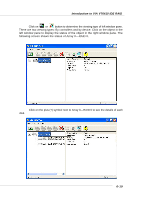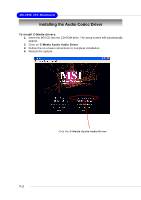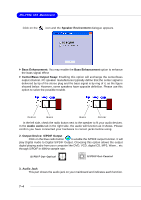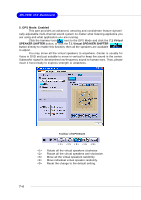MSI 915P COMBO-FR User Guide - Page 126
Output Device: S/PDIF Output, Audio Jack, Speaker Environment, Bass Enhancement, Bass Enhancement,
 |
UPC - 816909005899
View all MSI 915P COMBO-FR manuals
Add to My Manuals
Save this manual to your list of manuals |
Page 126 highlights
MS-7058 ATX Mainboard Click on the icon and the Speaker Environment dialogue appears. Bass Enhancement: You may enable the Bass Enhancement option to enhance the bass signal effect Center/Bass Output Swap: Enabling this option will exchange the center/bass output channel. PC speaker manufactures typically define that the center signal is delivered by tip of the stereo plug and the bass signal is by ring of it, as the figure showed below. However, some speakers have opposite definition. Please use this option to solve the possible trouble. Center Bass Bass Center In the left side, check the radio button next to the speaker to fit your audio devices. In the Audio Jacks tab in the right side, the audio will function as it shows. Please confirm you have connected your hardware to correct jacks before using. 2. Output Device: S/PDIF Output Click on the blue radio button to enable the S/PDIF output function. It will play Digital Audio to Digital S/PDIF Output. Choosing this option allows the output digital playing audio from your computer like DVD, VCD, digital CD, MP3, Wave... etc through S/PDIF in 48KHz sample rate. S/PDIF Out-Optical S/PDIF Out-Coaxial 3. Audio Jack This part shows the audio jack on your mainboard and indicates each function. 7-4