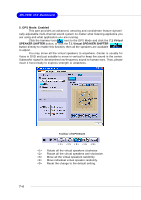MSI 915P COMBO-FR User Guide - Page 132
Sounds and Audio Devices Properties, Sound re, cording, C-Media Azalia Rear Panel, C-Media Azalia
 |
UPC - 816909005899
View all MSI 915P COMBO-FR manuals
Add to My Manuals
Save this manual to your list of manuals |
Page 132 highlights
MS-7058 ATX Mainboard If you'd like to connect your microphone to the front audio panel, please go to the Sounds and Audio Devices Properties dialogue and go to the Sound recording part. The default setting of this item is C-Media Azalia Rear Panel and you have to switch it to the C-Media Azalia Front Panel. Please note the Monitoring (Monitoring Microphone to Line Out) is only available for the rear audio panel. 7-10

7-10
MS-7058 ATX Mainboard
If you’d like to connect your microphone to the front audio panel, please go to
the
Sounds and Audio Devices Properties
dialogue and go to the
Sound re-
cording
part. The default setting of this item is
C-Media Azalia Rear Panel
and you
have to switch it to the
C-Media Azalia Front Panel.
Please note the
Monitoring
(Monitoring Microphone to Line Out)
is only available for the rear audio panel.