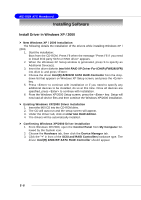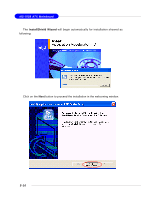MSI 915P COMBO-FR User Guide - Page 87
Then the following screen appears to indicate that the creation is finished.
 |
UPC - 816909005899
View all MSI 915P COMBO-FR manuals
Add to My Manuals
Save this manual to your list of manuals |
Page 87 highlights
Introduction to Intel ICH6R SATA RAID 6. Then the following screen appears for you to confirm if you are sure to create the RAID volume. Press to continue. 7. Then the following screen appears to indicate that the creation is finished. 5-5

5-5
Introduction to Intel ICH6R SATA RAID
6.
Then the following screen appears for you to confirm if you are sure to
create the RAID volume. Press <Y> to continue.
7.
Then the following screen appears to indicate that the creation is finished.