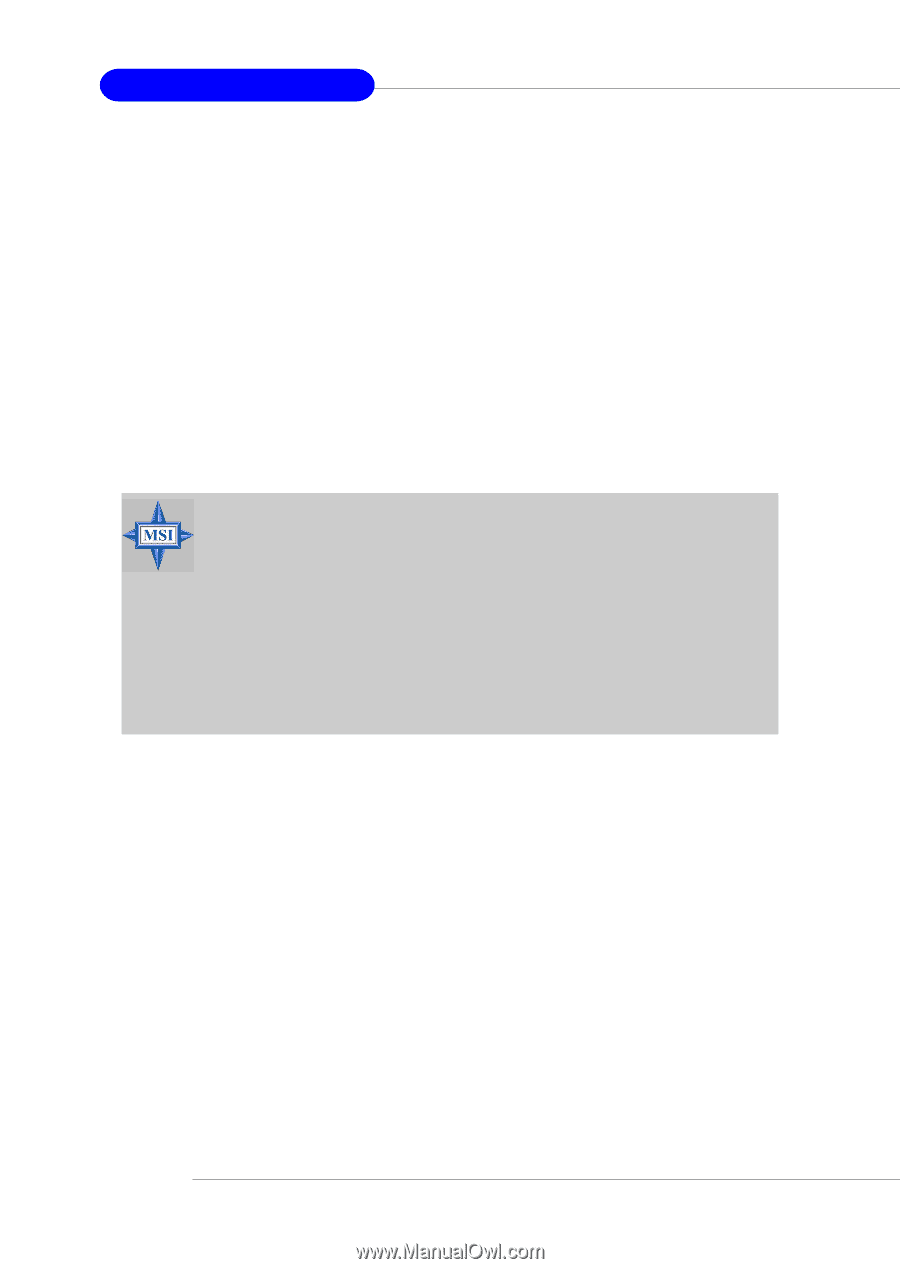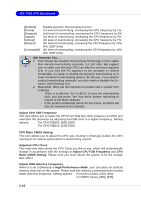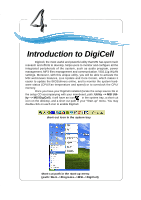MSI 915P COMBO-FR User Guide - Page 60
Adjust PCI Express Frequency for 915P only, Adjust CPU Voltage V, Adjust DDR Voltage V, Adjust NB - motherboard atx
 |
UPC - 816909005899
View all MSI 915P COMBO-FR manuals
Add to My Manuals
Save this manual to your list of manuals |
Page 60 highlights
MS-7058 ATX Mainboard Adjust PCI Express Frequency (for 915P only) This item allows you to select the PCI Express frequency (in MHz). Select the number between [100]~[133] for needed frequency. Adjust CPU Voltage (V) The settings are used to adjust the CPU clock multiplier (ratio) and CPU core voltage (Vcore). These settings offer users a tool to overclock the system. Adjust DDR Voltage (V) Adjusting the DDR voltage can increase the DDR speed. Any changes made to this setting may cause a stability issue, so changing the DDR voltage for long-term purpose is NOT recommended. Adjust NB Voltage (V) NorthBridge voltage is adjustable in the field, allowing you to increase the performance of your NorthBridge when overclocking, but stability may be affected. MSI Reminds You... The settings shown in different color in CPU Voltage, DDR Voltage and NB Voltage help to verify if your setting is proper for your system. Gray: Default setting. White: Safe setting. Yellow: High performance setting. Red: Not recommended setting and the system may be unstable. Changing CPU Voltage, DDR Voltage and NB Voltage may result in the instability of the system; therefore, it is NOT recommended to change the default setting for long-term usage. Spread Spectrum When the motherboard's clock generator pulses, the extreme values (spikes) of the pulses creates EMI (Electromagnetic Interference). The Spread Spectrum function reduces the EMI generated by modulating the pulses so that the spikes of the pulses are reduced to flatter curves. If you do not have any EMI problem, leave the setting at [Disabled] for optimal system stability and performance. But if you are plagued by EMI, activate the Spread Spectrum for EMI reduction. Remember to disable Spread Spectrum if you are overclocking because even a slight jitter can introduce a temporary boost in clock speed which may just cause your overclocked processor to lock up. Options: [Disabled], [Enabled]. 3-24