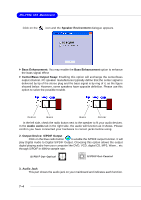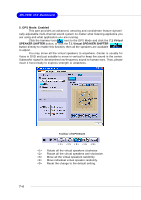MSI 915P COMBO-FR User Guide - Page 130
Mixer
 |
UPC - 816909005899
View all MSI 915P COMBO-FR manuals
Add to My Manuals
Save this manual to your list of manuals |
Page 130 highlights
MS-7058 ATX Mainboard Mixer 1. Multi-Stream Function CMI9880L supports an outstanding feature called Multi-Stream, which means you may play different audio sources simultaneously and let them output respectively from the indicated real panel or front panel. This feature is very helpful when 2 people are using the same computer together for different purposes. Go to Control Panel --> Sounds, Speech and Audio Devices --> Sounds and Audio Devices --> Sounds and Audio Devices Properties, and choose Audio tab. In Sound playback / Default device: part, you can see two options: C-Media Azalia Rear Panel & C-Media Azalia Front Panel. When you are playing the first audio source (for example: use Windows Media Player to play DVD/VCD), the output will be played from the rear panel, which is the default setting. Then switch the setting to C-Media Azalia Front Panel and click Apply, then use a different program to play the second audio source (for example: use Winamp to play MP3 files). You will find that the second audio source (MP3 music) will come out from the Line-Out audio jack of Front Panel. 7-8