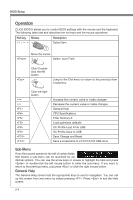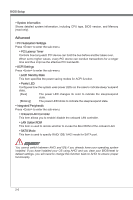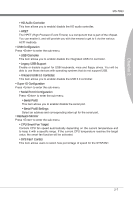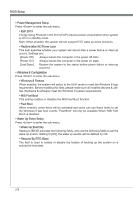MSI 970A User Guide - Page 48
Advanced
 |
View all MSI 970A manuals
Add to My Manuals
Save this manual to your list of manuals |
Page 48 highlights
BIOS Setup ▶ System Information Shows detailed system information, including CPU type, BIOS version, and Memory (read only). Advanced ▶ PCI Subsystem Settings Press to enter the sub-menu. ▶ PCI Latency Timer Controls how long each PCI device can hold the bus before another takes over. When set to higher values, every PCI device can conduct transactions for a longer time and thus improve the effective PCI bandwidth. ▶ ACPI Settings Press to enter the sub-menu. ▶ ACPI Standby State This item specifies the power saving modes for ACPI function. ▶ Power LED Configures how the system uses power LEDs on the case to indicate sleep/ suspend state. [Dual] The power LED changes its color to indicate the sleep/suspend state. [Blinking] The power LED blinks to indicate the sleep/suspend state. ▶ Integrated Peripherals Press to enter the sub-menu. ▶ Onboard LAN Controller This item allows you to enable/ disable the onboard LAN controller. ▶ LAN Option ROM This item is used to decide whether to invoke the Boot ROM of the onboard LAN. ▶ SATA Mode This item is used to specify RAID/ IDE/ AHCI mode for SATA port. Important You cannot switch between AHCI and IDE if you already have your operating system installed. If you have installed your OS using AHCI and you clear your BIOS/reset to default settings, you will need to change this function back to AHCI to ensure proper functionality. 2-6