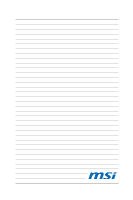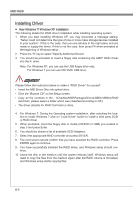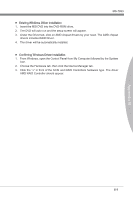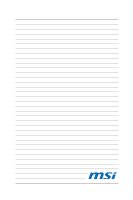MSI 970A User Guide - Page 75
MS-7693, only., any key to save default LD name.
 |
View all MSI 970A manuals
Add to My Manuals
Save this manual to your list of manuals |
Page 75 highlights
Appendix B MS-7693 ■ Stripe Block Size, the default 64KB is best for most applications. RAID 0 or 10 only. ■ Gigabyte Boundary, allows use of slightly smaller replacement drives. 3. On the Drives Assignments window, use the arrow key to choose the hard drives which you want to make part of the LD, use the space key to change the assignment to "Y". Then press [Ctrl+Y] to save the configuration. 4. A message will show, press [Ctrl + Y] to input a LD name as your desire or press any key to save default LD name. 5. Another message will show, press [Ctrl-Y] if you are sure to erase the MBR data of the disk. Or press any key to ignore this option. B-5

B-5
MS-7693
Append±x B
Str±pe Block S±ze, the default 64KB ±s best for most appl±cat±ons. RAID 0 or 10
only.
G±gabyte Boundary, allows use of sl±ghtly smaller replacement dr±ves.
■
■
On the Dr±ves Ass±gnments w±ndow, use the arrow key to choose the hard dr±ves
wh±ch you want to make part of the LD, use the space key to change the ass±gnment
to “Y”. Then press [Ctrl+Y] to save the configurat±on.
3.
A message w±ll show, press [Ctrl + Y]
to ±nput a LD name as your des±re or press
any key to save default LD name.
4.
Another message w±ll show, press [Ctrl-Y] ±f you are sure to erase the MBR data of
the d±sk. Or press any key to ±gnore th±s opt±on.
5.