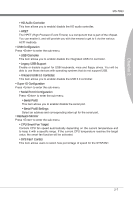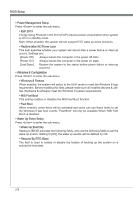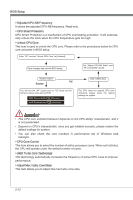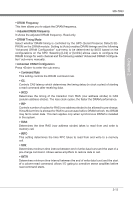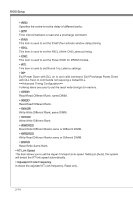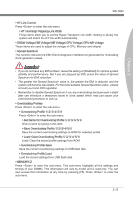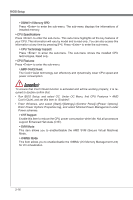MSI 970A User Guide - Page 54
AMD Turbo Core Technology
 |
View all MSI 970A manuals
Add to My Manuals
Save this manual to your list of manuals |
Page 54 highlights
BIOS Setup ▶ Adjusted CPU-NB Frequency It shows the adjusted CPU-NB frequency. Read-only. ▶ CPU Smart Protection CPU Smart Protection is a mechanism of CPU overheating protection. It will automatically reduce the clock when the CPU temperature gets too high. ▶ Unlock CPU Core This item is used to unlock the CPU core. Please refer to the procedures below for CPU core unlocked in BIOS setup. Enter "OC" and set "Unlock CPU Core" to [Enabled]. Save changes and exit the BIOS setup. Set "Adjust CPU-NB Ratio" and "HT Link Speed" to [x8]. System restart. Fail Success You will see the "X4" (quad core) or "X2" (dual core for Sempron series only) during POST. AMD Phenom(tm) II X4 Processor AMD Sempron(tm) II X2 Processor Clear CMOS data. The CPU does not support CPU core unlocking, please leave the default settings for system. Important • This CPU core unlocked behavior depends on the CPU ability/ characteristic, and it is not guaranteed. • Depend on CPU's characteristic, once you get instable scenario, please restore the default settings for system. • You can also check the core numbers in performance tab of Windows task manager. ▶ CPU Core Control This item allows you to select the number of active processor cores. When set to [Auto], the CPU will operate under the default number of cores. ▶ AMD Turbo Core Technology This technology automatically increases the frequency of active CPU cores to improve performance. ▶ Adjust Max Turbo Core Ratio This item allows you to adjust the max turbo core ratio. 2-12