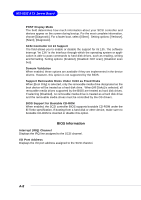MSI E7320 User Manual - Page 59
Con View SCSI Controller Settings
 |
View all MSI E7320 manuals
Add to My Manuals
Save this manual to your list of manuals |
Page 59 highlights
MS-9152 ATX Server Board Configure/View SCSI Controller Settings There are 8 items in the "Configure/View SCSI Controller Settings" screen. These items display or allow you to change the SCSI controller's settings. Use the arrow keys to highlight the item and then press to select the value you want in each item or enter each item's sub-menu screen. AIC-7901 at slot 07, 03:07:00 Options SCSI Bus Interface Definitions SCSI Controller ID 7 SCSI Controller Parity Enabled SCSI Controller Termination Enabled Additional Options Boot Device Configuration Press SCSI Device Configuration Press Advanced Configuration Press -- Reset to SCSI Controller Defaults BIOS Information Interrupt (IRQ) Channel 11 I/O Port Address B000h, B400h SCSI Bus Interface Definitions SCSI Controller ID The item is used to assign a SCSI ID to the SCSI controller. It is recommended that you should leave the default setting unchanged. Settings: [0] ~ [15]. SCSI Controller Parity Use the field to enable or disable SCSI parity error checking function. If any of your SCSI devices does not support parity checking, disable this function. While disabling the function, you should disable disconnections for all devices, as parity checking for the reselection phase is NOT disabled. A non-parity device's I/O operation will never complete if the reselection fails due to a parity error. SCSI Controller Termination In order to have the SCSI bus function properly and reliably, termination at the ends of the SCSI bus is necessary. Proper termination can ensure signal on the SCSI bus will not reflect and cause data loss or errors. Settings options: [Enabled], [Disabled]. A-4