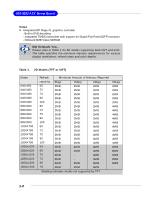MSI E7320 User Manual - Page 6
BIOS Setup, Appendix A: SCSI BIOS Setup Optional, Appendix B: Adaptec SATA RAID Utility
 |
View all MSI E7320 manuals
Add to My Manuals
Save this manual to your list of manuals |
Page 6 highlights
Redundancy Power SMBus Connector: J5 2-16 H/W Monitor SMBus Connector: J6 2-16 Parallel Port Header: CN11 2-17 Jumpers ...2-18 Clear CMOS Jumper: JBAT 2-18 System Configure Jumper: J2 2-18 Slots ...2-19 PCI (Peripheral Component Interconnect) Slots 2-19 PCI Interrupt Request Routing 2-19 Chapter 3. BIOS Setup 3-1 Entering Setup ...3-2 Control Keys 3-2 Getting Help 3-3 General Help

vi
Redundancy Power SMBus Connector: J5
.............................................
2-16
H/W Monitor SMBus Connector: J6
..........................................................
2-16
Parallel Port Header: CN11
........................................................................
2-17
Jumpers
............................................................................................................
2-18
Clear CMOS Jumper: JBAT
.......................................................................
2-18
System Configure Jumper: J2
...................................................................
2-18
Slots
..................................................................................................................
2-19
PCI (Peripheral Component Interconnect) Slots
.......................................
2-19
PCI Interrupt Request Routing
...................................................................
2-19
Chapter 3. BIOS Setup
............................................................................................
3-1
Entering Setup
....................................................................................................
3-2
Control Keys
...............................................................................................
3-2
Getting Help
.................................................................................................
3-3
General Help <F1>
......................................................................................
3-3
The Menu Bar
.....................................................................................................
3-4
Main
.....................................................................................................................
3-6
Advanced
...........................................................................................................
3-9
Security
.............................................................................................................
3-16
Power
...............................................................................................................
3-18
Boot
...................................................................................................................
3-20
PC Health
...........................................................................................................
3-21
Exit
.....................................................................................................................
3-23
Appendix A: SCSI BIOS Setup (Optional)
..........................................................
A-1
Entering SCSI BIOS
............................................................................................
A-2
Control Keys
..............................................................................................
A-2
Selecting the SCSI Channel
.......................................................................
A-2
Selecting the Management Type
................................................................
A-2
Configure/View SCSI Controller Settings
..........................................................
A-4
SCSI Bus Interface Definitions
...................................................................
A-4
Additional Options
......................................................................................
A-5
BIOS Information
........................................................................................
A-8
Disk Utilities
........................................................................................................
A-8
Appendix B: Adaptec SATA RAID Utility for Intel ICH-HR (Optional)
.............
B-1
Introduction
........................................................................................................
B-2
1. Overview
...............................................................................................
B-2
2. Operating System Compatibility
.............................................................
B-2
3. Storage Requirements
...........................................................................
B-2
4. Features
.................................................................................................
B-2