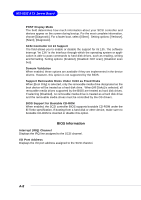MSI E7320 User Manual - Page 60
Additional Options
 |
View all MSI E7320 manuals
Add to My Manuals
Save this manual to your list of manuals |
Page 60 highlights
SCSI BIOS Setup Additional Options Boot Device Configuration Press to enter the sub-menu screen. Boot Device Configuration Single Image Master SCSI Controller AIC-7901 at slot 07 03:07:00 Select SCSI peripheral from which to boot Boot SCSI Controller AIC-7901 at slot 07 03:07:00 Boot SCSI ID 0 Option Listed Below Has NO EFFECT if MULTI LUN Support is Disabled Boot LUN Number 0 Boot SCSI Controllers Select SCSI channel AIC-7901 to boot up the SCSI subsystem. Boot SCSI ID Specify a SCSI device to become the boot device by selecting its SCSI ID. Setting options: [0] ~ [15]. Boot LUN Number If a boot device has multiple logical units, you must specify the boot logical unit number (LUN). If multiple LUN support is disabled, specifying a number here is useless. Setting options: [0] ~ [7]. SCSI Device Configuration Press and the following sub-menu screen appears. The sub-menu screen allows you to specify the configuration for each device on the SCSI bus. A-5