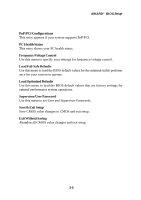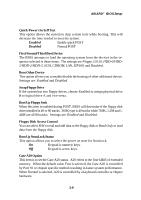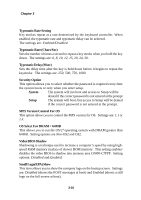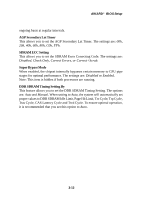MSI K7D MASTER User Guide - Page 55
First/Second/Third Boot Device
 |
UPC - 816909002010
View all MSI K7D MASTER manuals
Add to My Manuals
Save this manual to your list of manuals |
Page 55 highlights
AWARD® BIOS Setup Quick Power On Self Test This option allows the system to skip certain tests while booting. This will decrease the time needed to boot the system. Enabled Enable quick POST Disabled Normal POST First/Second/Third Boot Device The BIOS attempts to load the operating system from the devices in the sequence selected in these items. The settings are Floppy, LS120, HDD-0/HDD1/HDD-2/HDD-3, SCSI, CDROM, LAN, ZIP100, and Disabled. Boot Other Device This option allows you to enable/disable the booting of other additional device. Settings are: Enabled and Disabled. Swap Floppy Drive If the system has two floppy drives, choose Enabled to assign physical drive B to logical drive A and vice-versa. Boot Up Floppy Seek When this item is enabled during POST, BIOS will determine if the floppy disk drive installed is 40 or 80 tracks. 360K type is 40 tracks while 760K, 1.2M and 1. 44M are all 80 tracks. Settings are: Enabled and Disabled. Floppy Disk Access Control You can select R/W to read and add data to the floppy disk or Read Only to read data from the floppy disk. Boot Up NumLock Status This option allows you to select the power on state for NumLock. On Keypad is numeric keys. Off Keypad is arrow keys. Gate A20 Option This item is to set the Gate A20 status. A20 refers to the first 64KB of extended memory. When the default value Fast is selected, the Gate A20 is controlled by Port 92 or chipset specific method resulting in faster system performance. When Normal is selected, A20 is controlled by a keyboard controller or chipset hardware. 3-9