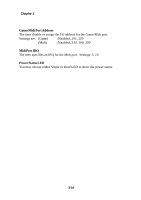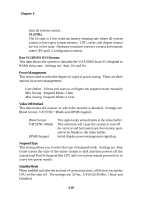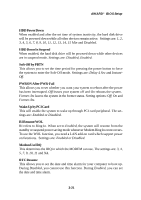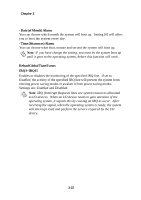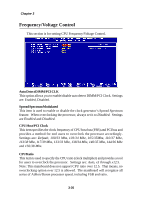MSI K7D MASTER User Guide - Page 68
Date of Month Alarm, Time hh:mm:ss Alarm, Reload Global Time Events, IRQ3~IRQ15
 |
UPC - 816909002010
View all MSI K7D MASTER manuals
Add to My Manuals
Save this manual to your list of manuals |
Page 68 highlights
Chapter 3 - Date (of Month) Alarm You can choose which month the system will boot up. Setting [0] will allow you to boot the system every day. - Time (hh:mm:ss) Alarm You can choose what hour, minute and second the system will boot up. Note: If you have change the setting, you must let the system boot up until it goes to the operating system, before this function will work. Reload Global Time Events IRQ3~IRQ15 Enables or disables the monitoring of the specified IRQ line. If set to Enabled, the activity of the specified IRQ line will prevent the system from entering power saving modes or awaken it from power saving modes. Settings are: Enabled and Disabled. Note: IRQ (Interrupt Request) lines are system resources allocated to I/O devices. When an I/O device needs to gain attention of the operating system, it signals this by causing an IRQ to occur. After receiving the signal, when the operating system is ready, the system will interrupt itself and perform the service required by the I/O device. 3-22