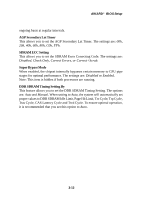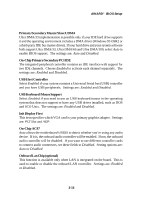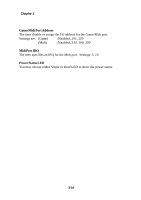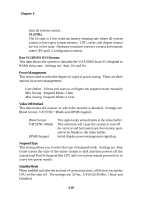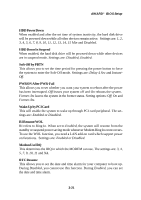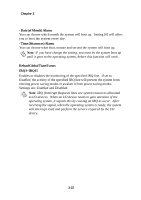MSI K7D MASTER User Guide - Page 63
RxD, TxD Active, IR Transmission Delay, UR2 Duplex Mode, Use IR Pins, Onboard Parallel Port,
 |
UPC - 816909002010
View all MSI K7D MASTER manuals
Add to My Manuals
Save this manual to your list of manuals |
Page 63 highlights
AWARD® BIOS Setup RxD, TxD Active The item determines the active of RxD, TxD. Settings: [Hi, Hi], [Hi, Lo], [Lo, Hi] and [Lo, Lo]. IR Transmission Delay The field enables or disables IR transmission delay function. Settings: Enabled or Disabled. UR2 Duplex Mode This setting controls the operating mode of IR transmission/reception. Setting options: Full and Half. Under Full Duplex mode, synchronous, bi-directional transmission/reception is allowed. Under Half Duplex mode, only asynchronous, bi-directional transmission/reception is allowed. Use IR Pins Consult your IR peripheral documentation to selet the correct setting of TxD and RxD signals. Settings: [IR-Rx2Tx2] and [RxD2, TxD2]. Onboard Parallel Port This specifies the I/O port address and IRQ of the onboard parallel port. Settings: 378/IRQ7, 278/IRQ5, 3BC/IRQ7 and Disabled. Parallel Port Mode This item selects the operating mode for the parallel port. Settings: SPP, EPP, ECP, ECP+EPP and Normal. SPP Standard Parallel Port EPP Enhanced Parallel Port ECP Extended Capability Port EPP Mode Select The item selects the EPP version used by the parallel port if it is set to EPP or ECP+EPP mode. Settings are EPP 1.7 and EPP 1.9. ECP Mode Use DMA The item specifies the DMA channel 1 or 3 for the parallel port when it is set to ECP or ECP+EPP mode. 3-17