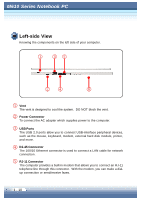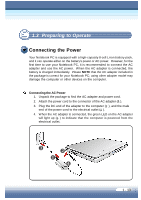MSI M610 User Manual - Page 12
Bottom View
 |
View all MSI M610 manuals
Add to My Manuals
Save this manual to your list of manuals |
Page 12 highlights
M610 Series Notebook PC Bottom View Carefully put the computer upside down, and you can find the core components of the computer. Battery Pack To supply power to your computer when the AC adapter is not connected (see Introduction to the Power Source in Chapter 4 for more information). CPU Compartment Inside this compartment is the CPU (central processing unit) and thermal module of the computer. Mini PCI and Memory Compartment The built-in wireless LAN card of the computer is installed in this compartment. This compartment also includes two SO-DIMM slots for expanding the memory size up to 2GB. Please note that the memory installation/replacement must be done by an authorized retailer. 1 - 12
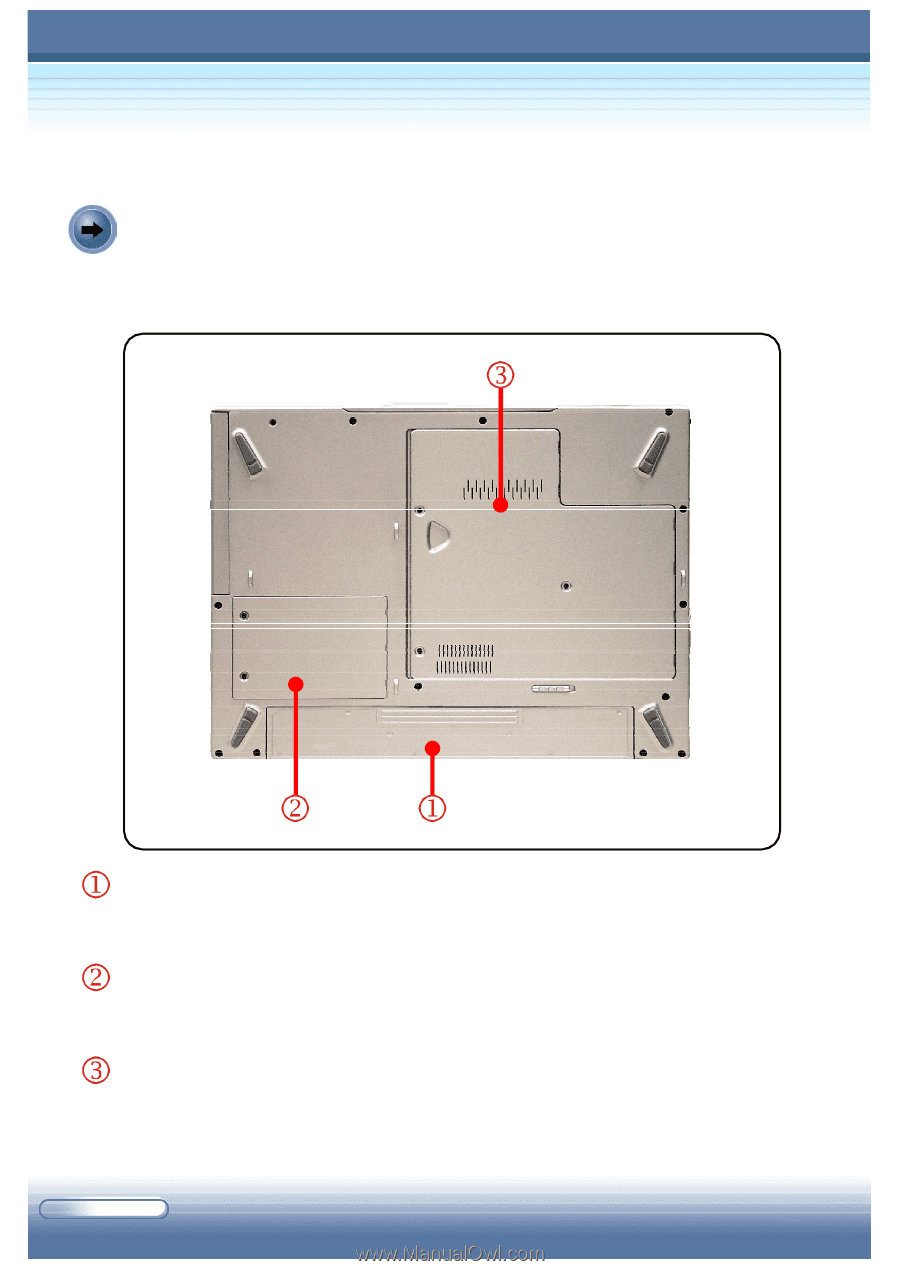
1 - 12
M610 Series Notebook PC
Battery Pack
To supply power to your computer when the AC adapter is not connected (see
Introduction to the Power Source
in Chapter 4 for more information).
CPU Compartment
Inside this compartment is the CPU (central processing unit) and thermal
module of the computer.
Mini PCI and Memory Compartment
The built-in wireless LAN card of the computer is installed in this compartment.
This compartment also includes two SO-DIMM slots for expanding the memory
size up to 2GB. Please note that the memory installation/replacement must
be done by an authorized retailer.
Bottom View
Carefully put the computer upside down, and you can find the core compo-
nents of the computer.