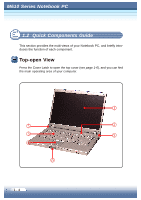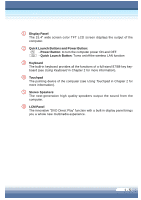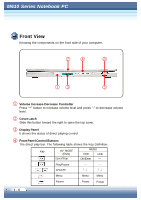MSI M610 User Manual - Page 2
M610 Series Notebook PC, 1 Before You Begin - battery
 |
View all MSI M610 manuals
Add to My Manuals
Save this manual to your list of manuals |
Page 2 highlights
M610 Series Notebook PC 1.1 Before You Begin Unpacking First, unpack the shipping carton and check all items carefully. If any item contained is damaged or missing, please contact your local dealer immediately. Also, keep the box and packing materials in case you need to ship the unit in the future. The package should contain the following items: One Notebook PC Recovery CDs Warranty Card High-capacity Li-Ion battery pack AC adapter and power cord 1 - 2

1 - 2
M610 Series Notebook PC
First, unpack the shipping carton and check all items carefully. If any item
contained is damaged or missing, please contact your local dealer immedi-
ately. Also, keep the box and packing materials in case you need to ship the
unit in the future.
The package should contain the following items:
One Notebook PC
Recovery CDs
Warranty Card
High-capacity Li-Ion battery pack
AC adapter and power cord
Unpacking
1.1 Before You Begin