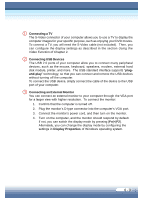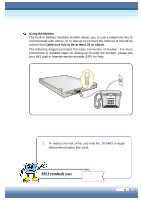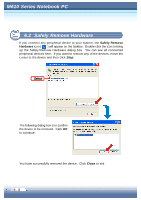MSI M610 User Manual - Page 64
Connecting the Communication Devices
 |
View all MSI M610 manuals
Add to My Manuals
Save this manual to your list of manuals |
Page 64 highlights
M6621000SSeerrieiessNNootetebbooookkPPCC Connecting the Communication Devices Using the LAN The RJ-45 connector of the computer allows you to connect the LAN (local area network) devices, such as a hub, switch, and gateway, to build a network connection. This built-in 10/100 Base-T LAN module supports data transfer rate up to 100Mbps. The following diagram describes the basic connection in a network environment. For more instructions or detailed steps on connecting to the LAN, please ask your MIS staff or network manager for help. INTERNET/ INTRANET 6 - 4

6 - 4
6200 Series Notebook PC
M610 Series Notebook PC
Using the LAN
The RJ-45 connector of the computer allows you to connect the LAN (local
area network) devices, such as a hub, switch, and gateway, to build a network
connection. This built-in 10/100 Base-T LAN module supports data transfer
rate up to 100Mbps.
The following diagram describes the basic connection in a network
environment. For more instructions or detailed steps on connecting to the
LAN, please ask your MIS staff or network manager for help.
Connecting the Communication Devices
INTERNET/
INTRANET