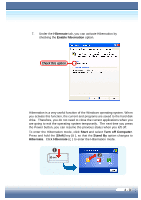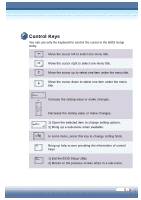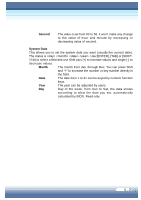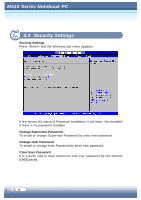MSI M610 User Manual - Page 54
Series Notebook PC, M610 Series Notebook PC, 2 Main Menu
 |
View all MSI M610 manuals
Add to My Manuals
Save this manual to your list of manuals |
Page 54 highlights
M6621000 SSeerriieessNNootteebbooookk PPCC 5.2 Main Menu Once you enter the BIOS Setup Utility, the Main menu will appear on the screen. The Main menu displays the system information, including the basic configuration. System Overview Use this menu for basic information of BIOS version and Processor and system configurations, such as time, date etc. Advanced Settings Use this menu to set the items of CPU, IDE, SuperIO and USB special enhanced configuration. Boot Settings Use this menu to set the Boot functions, including Quick Boot, Quiet Boot, PXE support and 1st Boot Device & 2nd Boot Device sequences. Power Management Setup Use this menu to specify your settings for power management, including functions of Wake on LAN, W ake on MDC and RTC Resume. 5 - 4