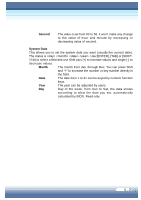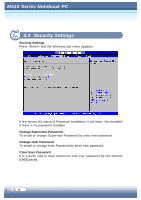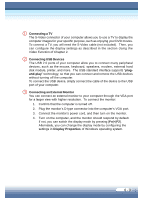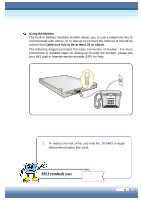MSI M610 User Manual - Page 60
Series Notebook PC, M610 Series Notebook PC, 6 Exit Options
 |
View all MSI M610 manuals
Add to My Manuals
Save this manual to your list of manuals |
Page 60 highlights
M6621000 SSeerriieessNNootteebbooookk PPCC 5.6 Exit Options Exit Options Press and the following sub-menu appears. Save Changes and Exit Exit system with saving the changes. Discard Changes and Exit Exit system setup without saving any change. Press Enter or ESC can set up this option. Discard Changes Discard Changes without exiting. It is used when you need to change something else. Load Optimal Defaults Turn setting all back to defaults. 5 - 10

5 - 10
6200 Series Notebook PC
M610 Series Notebook PC
Exit Options
Press <Enter> and the following sub-menu appears.
Save Changes and Exit
Exit system with saving the changes.
Discard Changes and Exit
Exit system setup without saving any change. Press Enter or ESC can set
up this option.
Discard Changes
Discard Changes without exiting. It is used when you need to change some-
thing else.
Load Optimal Defaults
Turn setting all back to defaults.
5.6 Exit Options