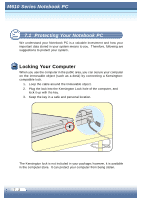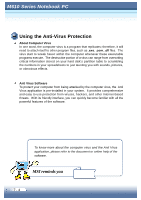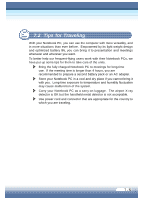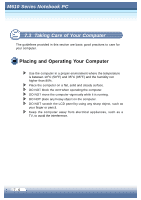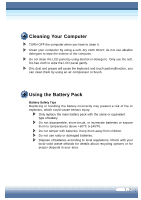MSI M610 User Manual - Page 75
Series Notebook PC, M610 Series Notebook PC, 3 Taking Care of Your Computer
 |
View all MSI M610 manuals
Add to My Manuals
Save this manual to your list of manuals |
Page 75 highlights
M6621000 SSeerriieessNNootteebbooookkPPCC 7.3 Taking Care of Your Computer The guidelines provided in this section are basic good practices to care for your computer. Placing and Operating Your Computer Use the computer in a proper environment where the temperature is between 10OC (50OF) and 35OC (95OF) and the humidity not higher than 80%. Place the computer on a flat, solid and steady surface. DO NOT block the vent when operating the computer. DO NOT move the computer vigorously while it is running. DO NOT place any heavy object on the computer. DO NOT scratch the LCD panel by using any sharp object, such as your finger or pencil. Keep the computer away from electrical appliances, such as a TV, to avoid the interference. 7 - 6

7 - 6
6200 Series Notebook PC
M610 Series Notebook PC
Placing and Operating Your Computer
The guidelines provided in this section are basic good practices to care for
your computer.
Use the computer in a proper environment where the temperature
is between 10
O
C (50
O
F) and 35
O
C (95
O
F) and the humidity not
higher than 80%.
Place the computer on a flat, solid and steady surface.
DO NOT block the vent when operating the computer.
DO NOT move the computer vigorously while it is running.
DO NOT place any heavy object on the computer.
DO NOT scratch the LCD panel by using any sharp object, such as
your finger or pencil.
Keep the computer away from electrical appliances, such as a
TV, to avoid the interference.
7.3 Taking Care of Your Computer