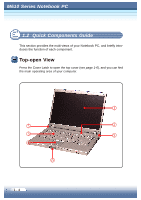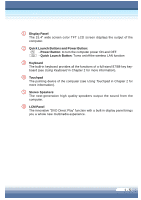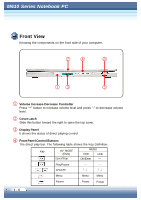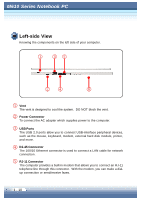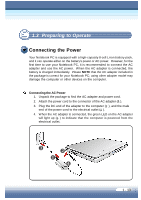MSI M610 User Manual - Page 9
USB Ports, VGA Port - laptop
 |
View all MSI M610 manuals
Add to My Manuals
Save this manual to your list of manuals |
Page 9 highlights
USB Ports: The USB 2.0 ports allow you to connect USB-interface peripheral devices, such as the mouse, keyboard, modem, external hard disk module, printer, and more. There are two USB ports on the right side of your laptop. VGA Port The 15-pin D-sub VGA port allows you to connect an external monitor or other standard VGA-compatible device (such as a projector). 1 - 9

1 - 9
USB Ports:
The USB 2.0 ports allow you to connect USB-interface peripheral
devices, such as the mouse, keyboard, modem, external hard disk module,
printer, and more. There are two USB ports on the right side of your laptop.
VGA Port
The 15-pin D-sub VGA port allows you to connect an external monitor or other
standard VGA-compatible device (such as a projector).