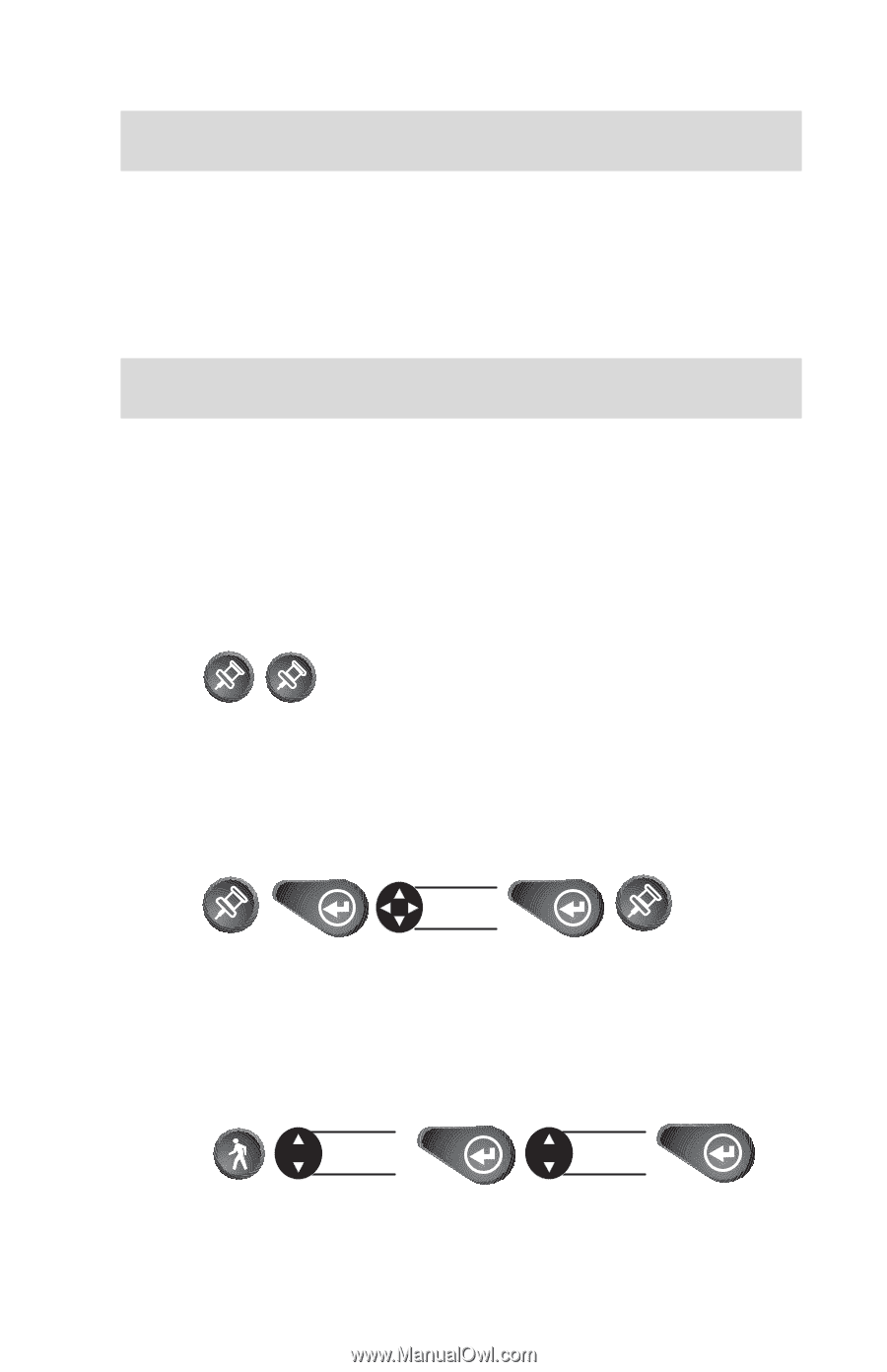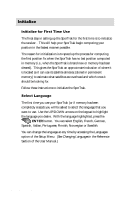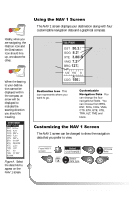Magellan SporTrak User Manual - Page 17
Getting a Fixed Position, Saving Your Waypoint
 |
UPC - 763357103717
View all Magellan SporTrak manuals
Add to My Manuals
Save this manual to your list of manuals |
Page 17 highlights
Getting a Fixed Position Now you should go outside in an area where you can get a clear view of the sky. The receiver will begin acquiring data from the satellites in view and will display the progress on the STATUS screen. Once the receiver has computed a fixed position, the POSITION screen will be displayed. Saving Your Waypoint Once the receiver has computed your current position, you may save (MARK) this position as a waypoint. You can save up to 500 waypoints in your SporTrak and refer back to them at any time. Saving Your Position with a Receiver-Created Name This is a fast way to save your position. Press Press Saving Your Position with a User-Created Name This allows saving a position with a name that is more descriptive, such as "CAMP" or "HOME". Press Press Enter data Press Press Creating a GOTO A GOTO is a route that guides you from your current position to any waypoint in the receiver's memory. Press Select category Press Select waypoint Press Magellan SporTrak 9