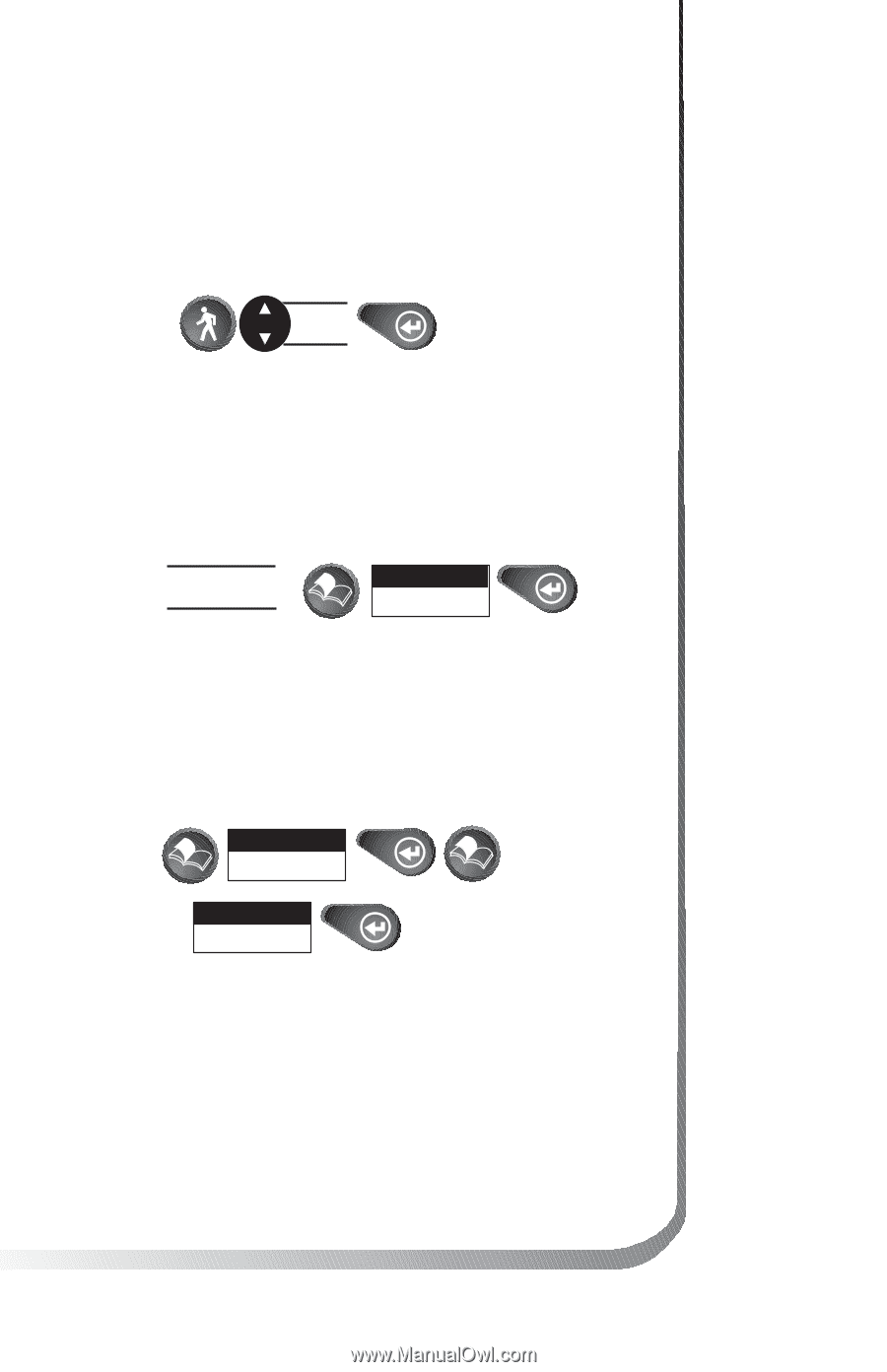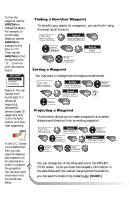Magellan SporTrak User Manual - Page 41
To clear a MOB.
 |
UPC - 763357103717
View all Magellan SporTrak manuals
Add to My Manuals
Save this manual to your list of manuals |
Page 41 highlights
Creating a Man Over Board (MOB) Route Another type of route is a Man Over Board (MOB). The MOB route is useful when you want to instantly create and activate a route to the last computed position. Select MOB MOB waypoints will be created and titled MOB001, MOB002 and so on. If a MOB already exists, the receiver will give you the option of replacing the MOB. To clear a MOB. The CLEAR MOB function allows you to delete an active MOB route. While in MOB screen Select CLEAR MOB Creating a Backtrack Route Backtrack creates a route that starts from the last point recorded in track history using the "bread crumbs" saved, to the first point recorded for track history. By following this route, you "retrace your steps" back to the starting point. Select ROUTES Select BACKTRACK A route will be created and given a name in the format of BXXPxx. XX is the BACKTRACK number and xx is the waypoint number ranging from 01 to 31. For example, your first backtrack will read B01P01. The backtrack waypoints will be listed in the menu just as other waypoints. Magellan SporTrak 33