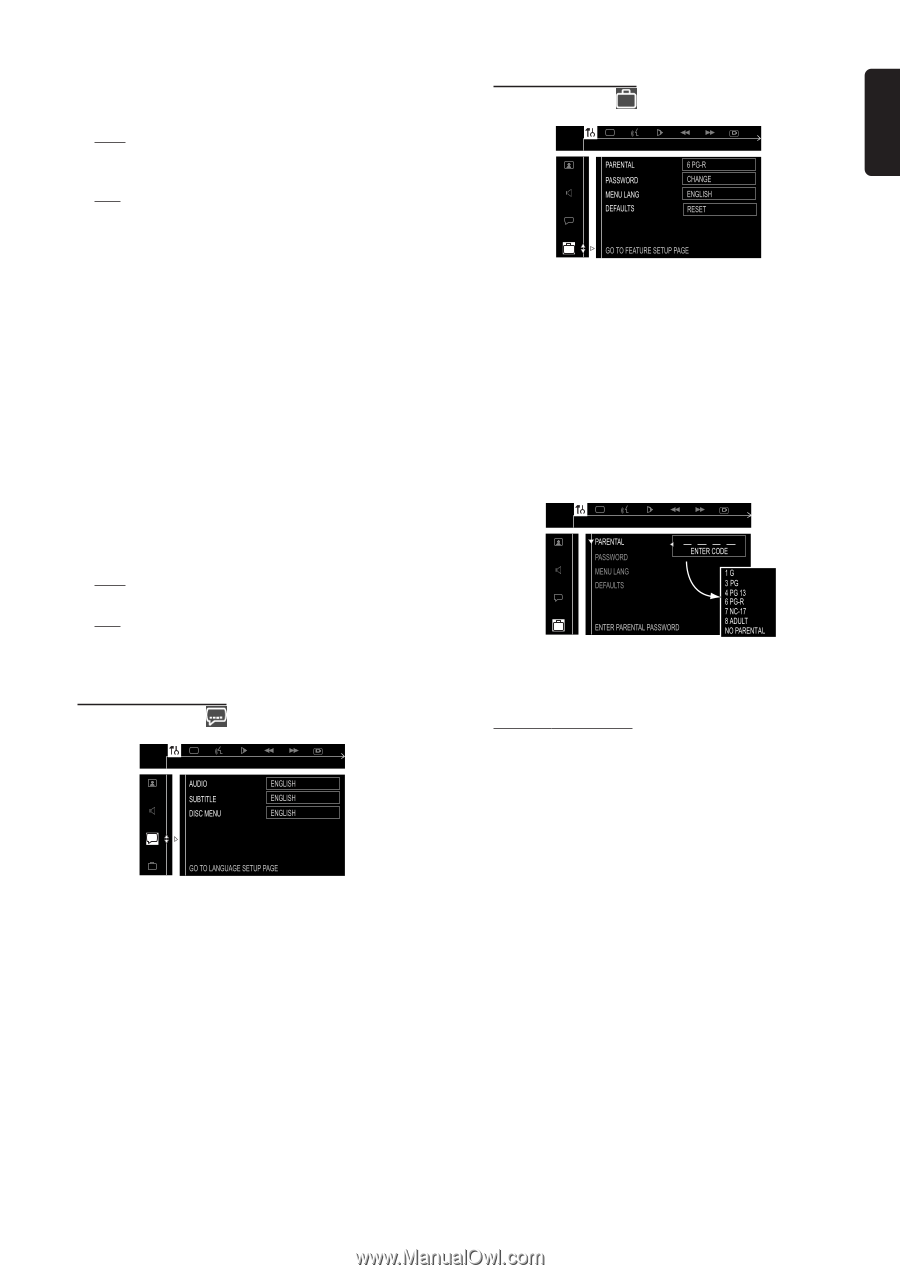Magnavox MRD210 User Manual - Page 17
Language Setup, Features Setup - remote code
 |
UPC - 037849935385
View all Magnavox MRD210 manuals
Add to My Manuals
Save this manual to your list of manuals |
Page 17 highlights
English NIGHT MODE Night function can also be accessed via the remote control. OFF Select this when you want to enjoy the surround sound with its full dynamic range. ON Select this to level out the volume. High volume outputs will be softened and low volume outputs are brought upward to an audible level. This feature is only available for movies with Dolby Digital mode. CENTER DELAY If the listening position is closer to the center speaker than the front speakers, you can set the center delay time to improve the surround sound effect. Options : 5ms, 3ms, 2ms, 1ms or OFF (default setting.) REAR DELAY If the listening position is closer to the rear surround speakers than the front speakers, you can set the rear delay time to improve the surround sound effect. Options : 15ms, 12ms, 9ms, 6ms (default setting,) 3ms or OFF. TEST TONE (disc mode only) OFF Select this to deactivate the test tone. ON Select this to activate the test tone.The test signal is generated through the left, center, right, and surround speakers. Language Setup AUDIO / SUBTITLE / DISC MENU Select your preferred language settings for your DVD (audio language, subtitle language and disc menus) so that the system will automatically switch to the selected language whenever you load a DVD. If the language selected is not available on the disc, the original language designated by each disc will be selected. Features Setup PARENTAL Enables setting of playback limitation level. Some DVDs may have a parental level assigned to the complete disc or to certain scenes on the disc. The rating levels are from 1 to 8 and are country dependent. You can prevent the playing of certain discs that are not suitable for your children or have certain discs played with alternative scenes. 1 Use the numeric keypad (0-9) to enter '1234' (default password) when you are asked to enter the four-digit password. You will have to enter the same code exactly twice. 2 Use 34 keys to select a rating level. 3 Press OK to confirm. Rating explanations NO PARENTAL - It will play all discs. 8 ADULT - Mature material; should be viewed only by adults due to graphic sexual material, violence, or language. 7 NC-17 - No children under age 17; not recommended viewing for children under age 17. 6 PG-R - Parental Guidance - Restricted; recommended that parents restrict children under 17 from viewing or allow to view only when supervized by a parent or adult guardian. 4 PG13 - Material is unsuitable for children under age 13. 3 PG - Parental Guidance suggested. 1 G - General Audience; recommended as acceptable for viewers of all ages. PREPARATIONS 15