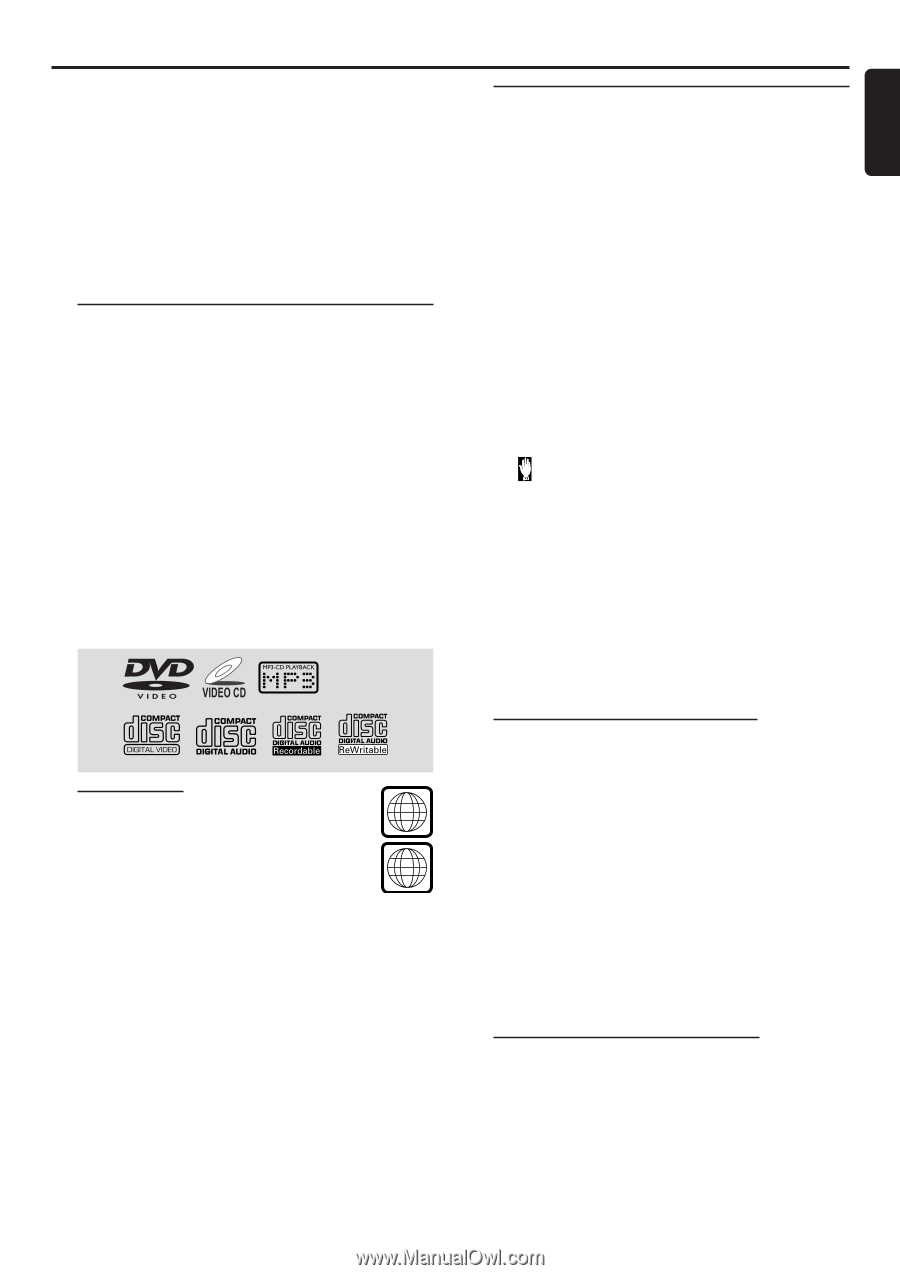Magnavox MRD210 User Manual - Page 19
Disc Operations
 |
UPC - 037849935385
View all Magnavox MRD210 manuals
Add to My Manuals
Save this manual to your list of manuals |
Page 19 highlights
English IMPORTANT! - DVD discs and players are designed with regional restrictions. Before playing a disc, make sure the disc is for the same zone as your player. - Depending on the DVD or VIDEO CD, some operations may be different or restricted. - Do not push on the disc tray or put any objects other than discs on the disc tray. Doing so may cause the disc player to malfunction. - Do not move the disc player during playback, as doing so may damage the DVD system. Playable discs Your DVD player is able to play : - Digital Video Discs (DVDs) - Video CDs (VCDs) - Super Video CDs (SVCDs) - Compact Discs (CDs) - MP3 discs, Picture (Kodak, JPEG) files on CD-R(W). - ISO 9660 format, UDF format - Maximum 12 characters display - Maximum nested directory is 8 levels - The maximum album number is 32 - The maximum title number is 999 - Supported sampling frequencies for MP3 disc are : 32 kHz, 44.1 kHz, 48 kHz - Supported Bit-rates : 32~256 (kbps) and variable bit- rates - MPEG-1 layer 2 and 3 Audio (MP3) Region Codes DVDs must be labeled for ALL regions or for Region 1 in order to play on this DVD system. You cannot play discs that are labeled for other regions. ALL 1 Helpful Hint: - If you are having trouble playing a certain disc, remove the disc and try a different one. Improperly formatted discs will not play on this DVD system. Disc Operations Basic playback 1 Press SOURCE until "DISC" appears on the display panel (or DISC on the remote.) 2 Press OPEN•CLOSE 0 button to open the disc tray and load a disc, then press OPEN•CLOSE 0 again to close the tray. ➜ Make sure the label side is facing up. For double-sided discs, load the side you want to play face up. ➜ There will be a short delay while the player identifies the disc and reads the menu from the disc. G Some discs will start playing automatically, and others will display the Disc Contents Menu on the TV screen. If the menu is presented, use 3 4 1 2 keys to highlight your selection and press OK to confirm. To select a play option, press numeric keypad (0-9.) 3 PressÉÅ to start playback. Helpful Hint: - If the inhibit icon appears on the TV screen when a button is pressed, it means the function is not available on the disc you are playing. - You are not able to operate the system using 3 4 1 2 keys on the remote when playing an VCD with PBC mode on. To interrupt playback G PressÉÅ. ➜ The picture freezes and the sound will mute. G To resume playback, pressÉÅ again. To stop playback G Press Ç. Skipping to another track/chapter G Press S or T repeatedly during playback to skip backward or forward. Each press will take the disc to the beginning of the current or next track/chapter. Helpful Hint: - If the REPEAT TRACK mode is active, pressing S or T will replay the same track/chapter. To skip to the beginning of the current track/ chapter during playback G Press S once. To go directly to any track/chapter G Use the numeric keypad (0-9) to enter the number of the desired track/chapter. Fast Search within a track/chapter 1 Hold down S or T about two seconds to fast reverse or forward the disc. 2 To resume normal play, pressÉÅ. DISC OPERATIONS 17