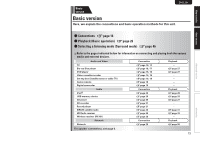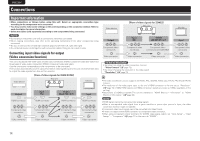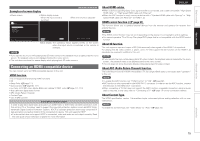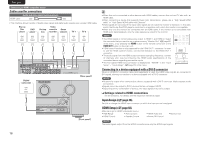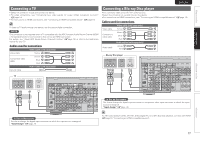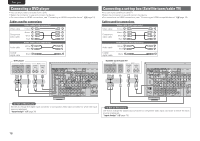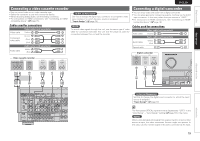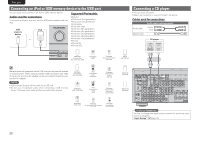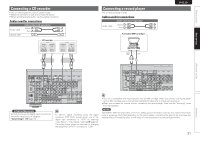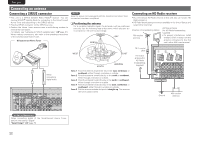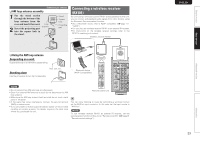Marantz SR7005 SR7005 User Manual - English - Page 22
Connecting a DVD player, Connecting a set-top box Satellite tuner/cable TV
 |
View all Marantz SR7005 manuals
Add to My Manuals
Save this manual to your list of manuals |
Page 22 highlights
ENGLISH DEUTSCH FRANÇAIS ITALIANO ESPAÑOL Connecting a DVD player • You can enjoy video and audio from a DVD. • Select the connector to use and connect the device. • For instructions on HDMI connections, see "Connecting an HDMI-compatible device" (vpage 15). Cables used for connections Video cable (sold separately) Video cable (Yellow) (Green) Y Y Component video cable (Blue) PB PB (Red) PR PR Audio cables (sold separately) (White) L L Audio cable (Red) R R Coaxial digital cable (Black) DVD player VIDEO COMPONENT VIDEO OUT Y PB PR VIDEO OUT AUDIO AUDIO OUT LR COAXIAL OUT NEDERLANDS SVENSKA Connecting a set-top box (Satellite tuner/cable TV) • You can watch satellite or cable TV. • Select the connector to use and connect the device. • For instructions on HDMI connections, see "Connecting an HDMI-compatible device" (vpage 15). Cables used for connections Video cable (sold separately) Video cable (Yellow) (Green) Y Y Component video cable (Blue) PB PB (Red) PR PR Audio cables (sold separately) (White) L L Audio cable (Red) R R Coaxial digital cable (Black) Satellite tuner/Cable TV VIDEO COMPONENT VIDEO OUT Y PB PR VIDEO OUT AUDIO COAXIAL OUT AUDIO OUT LR LR LR LR LR in Set as Necessary Set this to change the digital input connector or component video input connector to which the input source is assigned. "Input Assign" (vpage 70) in Set as Necessary Set this to change the digital input connector or component video input connector to which the input source is assigned. "Input Assign" (vpage 70) 18