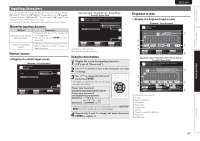Marantz SR7005 SR7005 User Manual - English - Page 68
Video output, Playback - tone adjustment
 |
View all Marantz SR7005 manuals
Add to My Manuals
Save this manual to your list of manuals |
Page 68 highlights
ENGLISH DEUTSCH FRANÇAIS ITALIANO ESPAÑOL NEDERLANDS SVENSKA Video output Video Connection The video signals of this unit's ZONE2 video output terminal are played by the ZONE2 TV. MAIN ZONE ZONE2 This unit VIDEO ZONE2 VIDEO IN COMPONENT VIDEO IN Y PB PR NOTE • It is not possible to output video signals input to the HDMI terminals to ZONE2. • When using component output terminal 2 for ZONE2 video signal output, set "Manual Setup" - "Option Setup" - "Component2 Output" (vpage 87) in the menu to "ZONE2". • The menu screen is not output. Playback 1 Press Z2 or Z3 to switch the remote control operating mode. The remote control unit switches to the operating mode for ZONE2 or ZONE3. 2 Press ON to turn on the ZONE2 or ZONE3 power. The or indicator on the display lights. • When STANDBY is pressed, ZONE2 or ZONE3 turns off. • Power in ZONE2 or ZONE3 can be turned on or off by pressing SOURCE ON/OFF on the main unit. 3 Press INPUT df. The audio signal of the selected source is output to ZONE2 or ZONE3. • Turn INPUT SELECTOR after pressing ZONE SELECT on the main unit to select an input source. Adjusting the volume Use VOLUME to adjust the volume. GAdjustable rangeH - - - -80dB - -40dB - 18dB (When the "Volume Display" (vpage 86) setting is "Relative") GAdjustable rangeH 0 - 41 - 99 (When the "Volume Display" (vpage 86) setting is "Absolute") • At time of purchase, "Volume Limit" (vpage 85) is set to "-10dB (71)". Turn VOLUME after pressing ZONE SELECT on the main unit to adjust the sound volume. Turning off the sound temporarily Press MUTE. The sound is reduced to the level set at "Mute Level" (vpage 86) in the menu. • To cancel, either adjust the volume or press MUTE again. • The setting is canceled when the zone's power is turned off. You can adjust the tone and volume for ZONE2 and ZONE3 in "Zone Setup" (vpage 85) in the menu. When power for both MAIN ZONE and ZONE2 is set to ON, power of the MAIN ZONE only can be turned off. Select "AMP" in step 1 then press STANDBY. 64