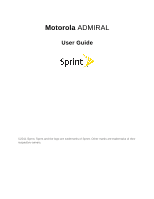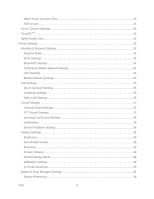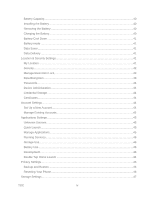TOC
ii
Auto-Correction
..................................................................................................................
18
Text Input Settings
.............................................................................................................
18
Phone
.......................................................................................................................................
19
Make Phone Calls
.................................................................................................................
19
Call Using the Phone Dialer
...............................................................................................
19
Call from Call log
................................................................................................................
20
Call from Contacts
.............................................................................................................
20
Call from Favorites
.............................................................................................................
20
Call a Number in a Text Message
......................................................................................
20
Call Emergency Numbers
..................................................................................................
21
Receive Phone Calls
.............................................................................................................
21
Answer an Incoming Call
...................................................................................................
21
Mute the Ringing Sound
.....................................................................................................
21
Reject an Incoming Call
.....................................................................................................
21
Phone Call Options
................................................................................................................
22
Making a Conference Call
.....................................................................................................
23
Sprint Direct Connect
................................................................................................................
24
Your Direct Connect Number
.................................................................................................
24
Dial Direct Connect Numbers
.............................................................................................
25
Make Direct Connect Calls
....................................................................................................
25
Make a Direct Connect Callby Entering a Number
.............................................................
25
Make a Direct Connect Call from Contacts
.........................................................................
26
Make a Direct Connect Call from History
............................................................................
26
In-Call Features
.................................................................................................................
26
Answer Direct Connect Calls
.................................................................................................
27
End a Direct Connect Call
.....................................................................................................
27
Use Call Alerts
.......................................................................................................................
28
Send a Call Alert
................................................................................................................
28
Send a Call Alert With Text Message
.................................................................................
28
Reply to a Call Alert
...........................................................................................................
28
Set Direct Connect Permissions
............................................................................................
28
Add Direct Connect Widget to Home Screen
.........................................................................
29
Use Group Connect
...............................................................................................................
29