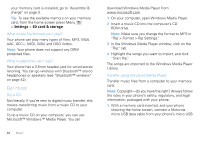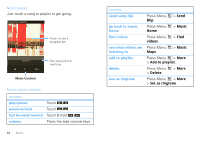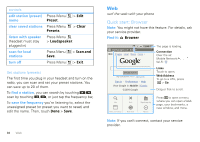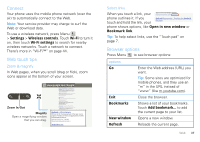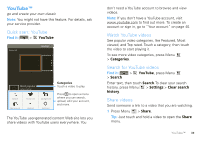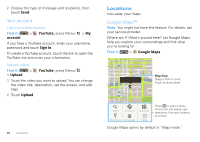Motorola CLIQ XT User Guide - Page 37
FM Radio
 |
UPC - 723755922587
View all Motorola CLIQ XT manuals
Add to My Manuals
Save this manual to your list of manuals |
Page 37 highlights
Hide, wake, turn off Press Home to use another app. Your music continues to play. When you see in the status bar a song is playing, flick down to see details. Touch the song to return to the music controls. To turn off your music touch . Playlists To add a song from the music library to a playlist, touch and hold the song then touch Add to playlist. Choose an existing playlist, or touch New to create a new playlist. To add a song to the playlist you're playing, press Menu > Add to playlist in the music player. To delete and rename playlists, touch and hold the playlist. FM Radio Plug in a 3.5mm headset and surf the airwaves for fresh music. Find it: > FM Radio 10:47 PM MHz Frequency Bar >01 90.1MHz 02 95.1MHz 03 96.9MHz 04 97.5MHz Radio Controls Scan or search. Presets Touch to edit or add the current frequency. Radio controls controls search for stations scan for stations volume Touch / . Touch / . Press the side volume keys. Music 35