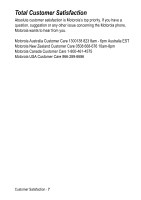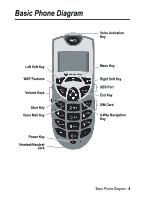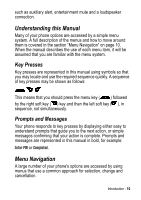Motorola M900 User Manual - Page 11
Entering the Menus, Menus and Sub-menus, Moving To and Selecting a Menu Option
 |
View all Motorola M900 manuals
Add to My Manuals
Save this manual to your list of manuals |
Page 11 highlights
Please read this section carefully before attempting to access a menu option. When you understand the common approach to menu navigation and how the menus are shown on the page, you will be able to access and change options with ease. Entering the Menus Access the menus by pressing . Once entered, use up and down to access individual options. Use the right soft key ( ) to answer on-screen prompts. Use the left soft key ( ) to return to the previous menu. Leaving the Menus To exit the menus, press the end key ( ). Menus and Sub-menus A menu is a simple list of options. Some of these options provide access to a further list of options called a sub-menu. When navigating through the menus you may find it is helpful to think in terms of menu levels - the 'parent' menu being on one level and its sub-menus being on a lower level. Moving To and Selecting a Menu Option To move from one option to another on the same level, use the key; press the bottom half to scroll forwards and press the top half to scroll backwards. When you find the option you want, press to select it. Depending on the option you select, one of three things will happen: 11 - Introduction