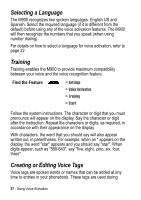Motorola M900 User Manual - Page 62
Accessing VoiceNotes™, Playing a VoiceNote™, Locking or Unlocking a VoiceNote
 |
View all Motorola M900 manuals
Add to My Manuals
Save this manual to your list of manuals |
Page 62 highlights
Accessing VoiceNotes™ You can view the list of previously recorded VoiceNotes™. Find the Feature > Menu > More > Voice Records The list of previously recorded VoiceNotes™ is displayed on the M900. You can select a VoiceNote™ and perform one of the following operations on it: • Play - plays the selected VoiceNote™. • Save - saves the selected VoiceNote™. • Delete - deletes the se.ected VoiceNote™. Playing a VoiceNote™ You can play back previously recorded VoiceNotes™. Find the Feature > Menu > More > Voice Records 1 Select the desired VoiceNote™. 2 Press PLAY ( ). Locking or Unlocking a VoiceNote™ You can protect a VoiceNote™ from deletion by locking it. Find the Feature > Menu VoiceNotes™ - 62

VoiceNotes™ -
62
Accessing VoiceNotes™
You can view the list of previously recorded VoiceNotes™.
The list of previously recorded VoiceNotes™ is displayed on the
M900. You can select a VoiceNote™ and perform one of the
following operations on it:
•
Play
– plays the selected VoiceNote™.
•
Save
– saves the selected VoiceNote™.
•
Delete
– deletes the se.ected VoiceNote™.
Playing a VoiceNote™
You can play back previously recorded VoiceNotes™.
1
Select the desired VoiceNote™.
2
Press
PLAY
(
).
Locking or Unlocking a VoiceNote™
You can protect a VoiceNote™ from deletion by locking it.
Find the Feature
>
Menu
>
More
>
Voice Records
Find the Feature
>
Menu
>
More
>
Voice Records
Find the Feature
>
Menu