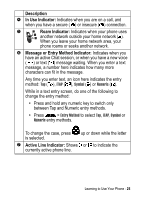Motorola M900 User Manual - Page 21
Answering a Call, Ending a Call - unlock
 |
View all Motorola M900 manuals
Add to My Manuals
Save this manual to your list of manuals |
Page 21 highlights
• To dial phonebook entry 7, say "hash, seven". • To dial phonebook entry 103, say "hash, one, zero, three". Answering a Call When you receive a call, your phone rings and displays an incoming call message. 1 Press or to answer the call Press ANSWER ( ). or Press the Voice Activation key ( ). 2 Press to hang up when the call is done. or Press the Voice Activation key ( ) again. Note: If the phone is locked, you must unlock it to answer the call. Ending a Call Press to "hang up" and end a call. or Press the Voice Activation key ( ). Getting Started - 21

Getting Started -
21
•
To dial phonebook entry 7, say "hash, seven".
•
To dial phonebook entry 103, say "hash, one, zero, three".
Answering a Call
When you receive a call, your phone rings and displays an
incoming call message.
1
Press
to answer the call
or
Press
ANSWER
(
).
or
Press the Voice Activation key (
).
2
Press
to hang up when the call is done.
or
Press the Voice Activation key (
) again.
Note:
If the phone is locked, you must unlock it to answer the call.
Ending a Call
Press
to "hang up" and end a call.
or
Press the Voice Activation key (
).