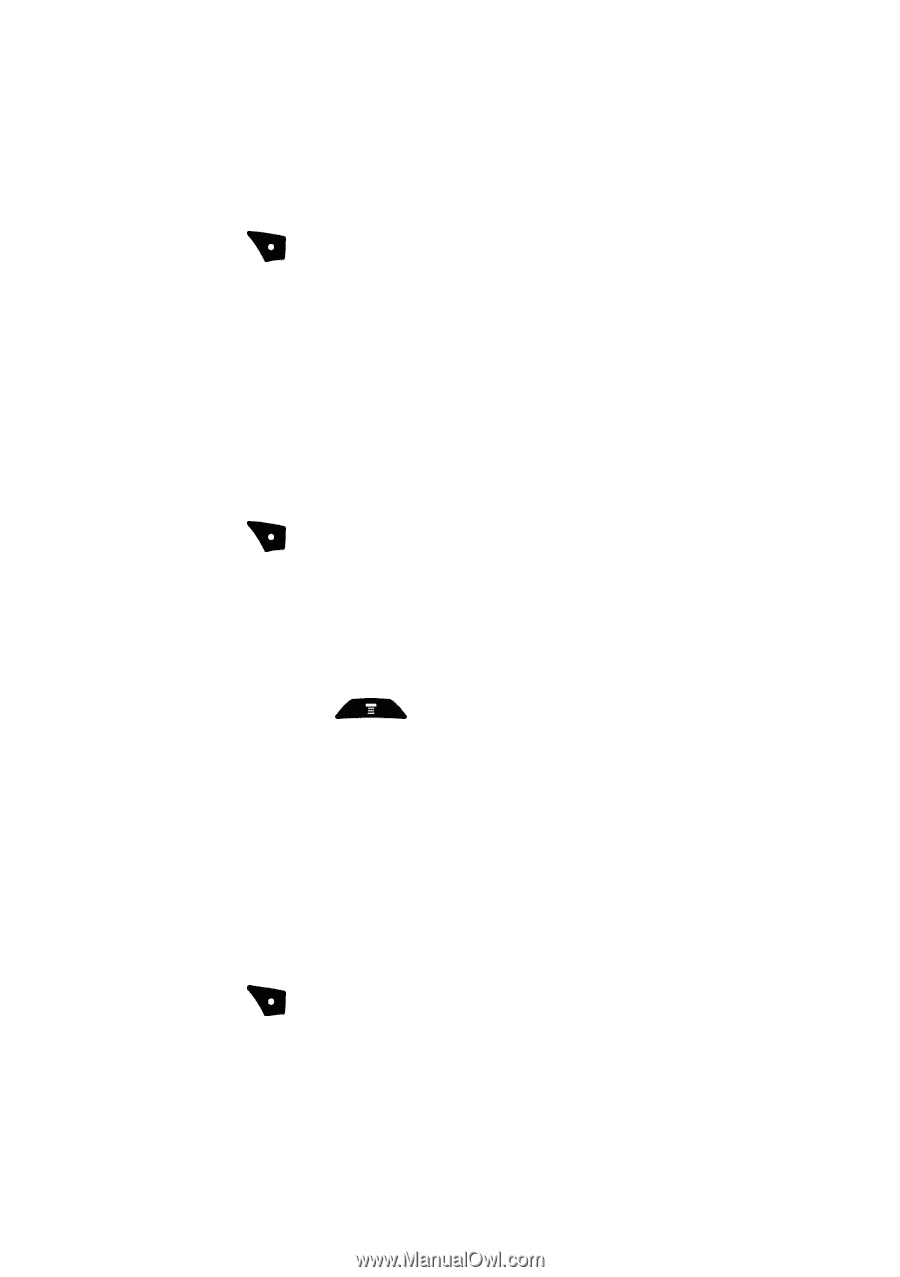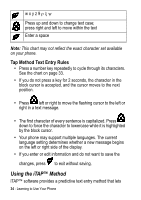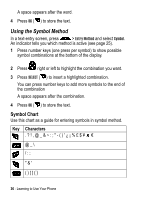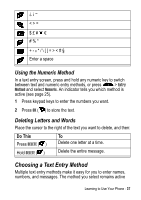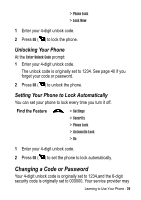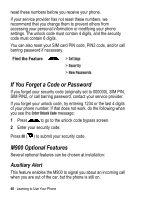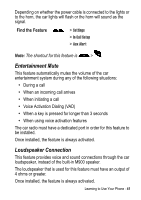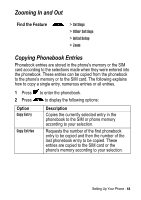Motorola M900 User Manual - Page 39
Changing a Code or Password, Unlocking Your Phone, Setting Your Phone to Lock Automatically
 |
View all Motorola M900 manuals
Add to My Manuals
Save this manual to your list of manuals |
Page 39 highlights
> Phone Lock > Lock Now 1 Enter your 4-digit unlock code. 2 Press OK ( ) to lock the phone. Unlocking Your Phone At the Enter Unlock Code prompt: 1 Enter your 4-digit unlock code. The unlock code is originally set to 1234. See page 40 if you forget your code or password. 2 Press OK ( ) to unlock the phone. Setting Your Phone to Lock Automatically You can set your phone to lock every time you turn it off. Find the Feature > Settings > Security > Phone Lock > Automatic Lock > On 1 Enter your 4-digit unlock code. 2 Press OK ( ) to set the phone to lock automatically. Changing a Code or Password Your 4-digit unlock code is originally set to 1234,and the 6-digit security code is originally set to 000000. Your service provider may Learning to Use Your Phone - 39