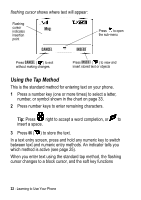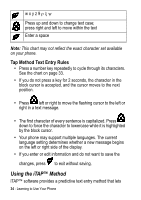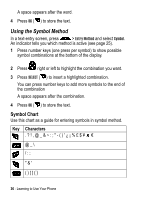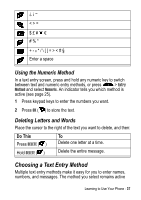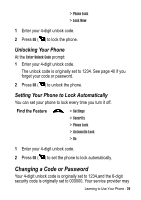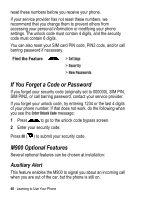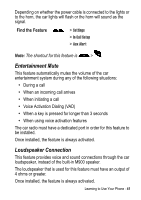Motorola M900 User Manual - Page 37
Choosing a Text Entry Method, Using the Numeric Method, Deleting Letters and Words
 |
View all Motorola M900 manuals
Add to My Manuals
Save this manual to your list of manuals |
Page 37 highlights
x Enter a space Using the Numeric Method In a text entry screen, press and hold any numeric key to switch between text and numeric entry methods, or press > Entry Method and select Numeric. An indicator tells you which method is active (see page 25). 1 Press keypad keys to enter the numbers you want. 2 Press OK ( ) to store the text. Deleting Letters and Words Place the cursor to the right of the text you want to delete, and then: Do This Press DELETE ( ) Hold DELETE ( ) To Delete one letter at a time. Delete the entire message. Choosing a Text Entry Method Multiple text entry methods make it easy for you to enter names, numbers, and messages. The method you select remains active Learning to Use Your Phone - 37

Learning to Use Your Phone -
37
Using the Numeric Method
In a text entry screen, press and hold any numeric key to switch
between text and numeric entry methods, or press
>
Entry
Method
and select
Numeric
. An indicator tells you which method is
active (see page 25).
1
Press keypad keys to enter the numbers you want.
2
Press
OK
(
) to store the text.
Deleting Letters and Words
Place the cursor to the right of the text you want to delete, and then:
Choosing a Text Entry Method
Multiple text entry methods make it easy for you to enter names,
numbers, and messages. The method you select remains active
¿ ¡ ~
< > =
$ £ ¥
€
# % *
+ -
x
* / \ [ ] = > < # §
Enter a space
Do This
To
Press
DELETE
(
)
Delete one letter at a time.
Hold
DELETE
(
)
Delete the entire message.