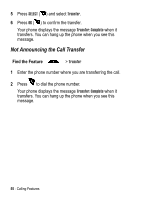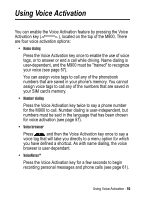Motorola M900 User Manual - Page 51
Attaching a Number, Calling With Speed Dial
 |
View all Motorola M900 manuals
Add to My Manuals
Save this manual to your list of manuals |
Page 51 highlights
notepad: Find the Feature > Recent Calls > Notepad Press to call the number. or Press to open the Dialing Menu to attach a number or insert a special character. or Press STORE ( ) to create a new phonebook entry, with the notepad number copied into the No. field. See page 67. Attaching a Number While dialing (with digits visible in the display): Press > Attach Number to attach a number from the phonebook or recent calls list to the end of the digits you entered. Calling With Speed Dial To manually speed dial a phonebook entry, in the idle display: • Press the digits of the phonebook entry you want to call. Hold the last digit continuously until the number dials. For example: • To dial phonebook entry 99, press . • To dial phonebook entry 7, press . • To dial phonebook entry 103, press . 51 - Calling Features