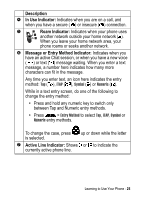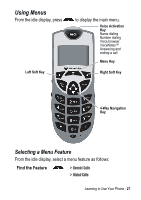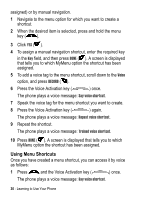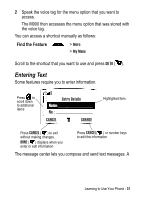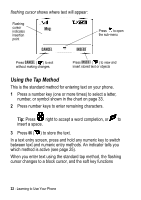Motorola M900 User Manual - Page 28
Search Name, and the left/right soft keys to perform the functions in the bottom left
 |
View all Motorola M900 manuals
Add to My Manuals
Save this manual to your list of manuals |
Page 28 highlights
This example shows that from the idle display, you must press , scroll to and select Recent Calls, then scroll to and select Dialed Calls to display the dialed calls list. Use up and down to scroll, and the left/right soft keys to perform the functions in the bottom left and right corners of the display. Search Name Description To search a name in the telephone directory: Access the telephone directory using the Select softkey or the Main Menu. Press the soft key on the right to enter the search menu. Enter one or more charachters of the name and press OK (softkey on the right). To view details of the contact person, press Menu. To view the details press OK (softkey on the right). Press n o p q r 28 - Learning to Use Your Phone
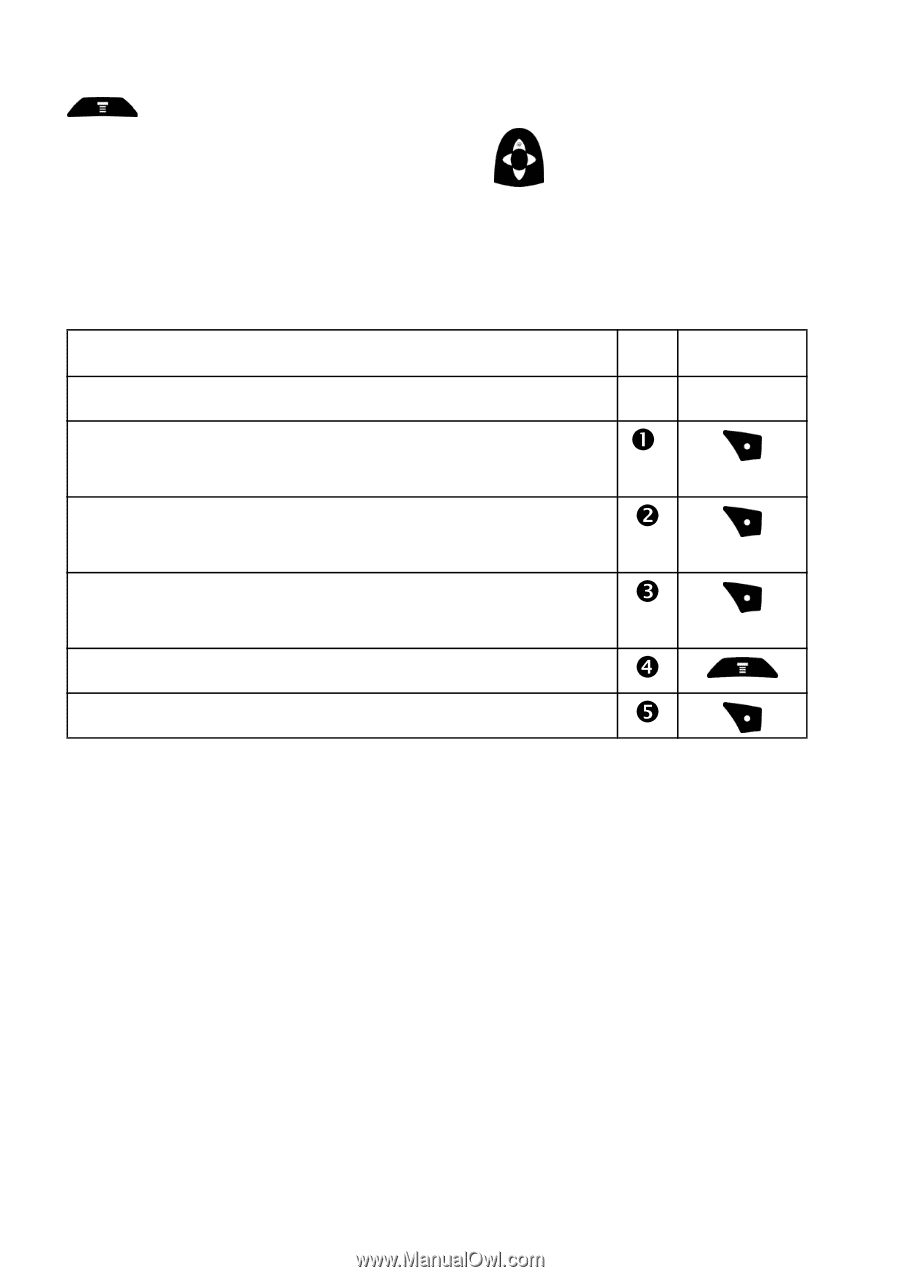
28
- Learning to Use Your Phone
This example shows that from the idle display, you must press
, scroll to and select
Recent Calls
, then scroll to and select
Dialed
Calls
to display the dialed calls list. Use
up and down to scroll,
and the left/right soft keys to perform the functions in the bottom left
and right corners of the display.
Search Name
Description
Press
To search a name in the telephone directory:
Access the telephone directory using the
Select
softkey or the
Main
Menu.
Press the soft key on the right to enter the
search
menu.
Enter one or more charachters of the name and
press
OK
(softkey on the right).
To view details of the contact person, press
Menu.
To view the details press
OK
(softkey on the right).