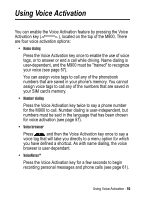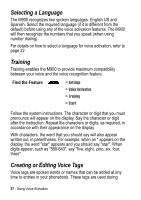Motorola M900 User Manual - Page 61
VoiceNotes™, Recording a VoiceNote™
 |
View all Motorola M900 manuals
Add to My Manuals
Save this manual to your list of manuals |
Page 61 highlights
VoiceNotes™ VoiceNotes™ are recorded messages up to one minute long that you can create either while the phone is idle or during a phone call. Recording a VoiceNote™ You can either record a VoiceNote™ while the phone is idle, or record the voice of a person to whom you are speaking during a call. Your phone plays an alert tone to notify the other party that the call is being recorded. Note: Recording phone calls is subject to varying laws in different states regarding privacy and recording of conversations. 1 Press and hold the Voice Activation key ( two seconds) . ) for at least or Press > More > Voice Records > New. The phone sounds an alert tone and begins recording. 2 Speak your VoiceNote™ or let the other party speak. The phone records the VoiceNote™. 3 Press the Voice Activation key ( ) once to stop the recording. (The recording will stop automatically after one minute.) The phone displays the VoiceNote™ number and total recording time. 61 - VoiceNotes™