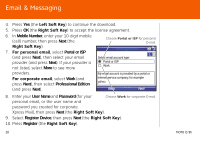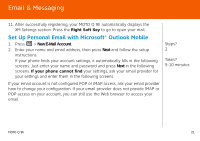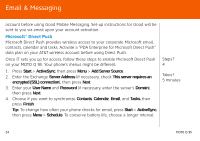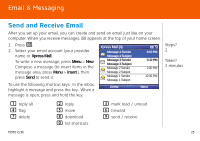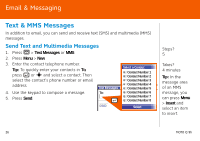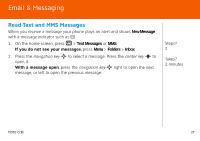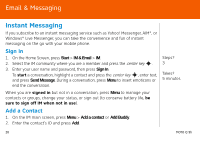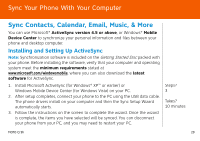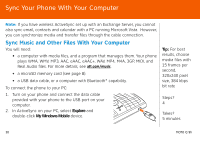Motorola MOTO Q global Quick Start Guide - AT&T - Page 25
Send and Receive Email
 |
View all Motorola MOTO Q global manuals
Add to My Manuals
Save this manual to your list of manuals |
Page 25 highlights
Email & Messaging Send and Receive Email After you set up your email, you can create and send an email just like on your computer. When you receive messages, C appears at the top of your home screen. 1. Press R. 2. Select your email account (your provider name or Xpress Mail). To write a new message, press Menu > New. Compose a message (to insert items in the message area, press Menu > Insert.), then press Send to send it. Xpress Mail (4) Message 4 Sender Message 4 Subject Message 3 Sender Message 3 Subject Message 2 Sender Message 2 Subject Message 1 Sender Message 1 Subject 6:00 PM 5:30 PM 2:00 PM 12:36 PM To use the following shortcut keys: In the inbox, Delete Menu highlight a message and press the key. When a message is open, press and hold the key. Steps? 2 Takes? 2 minutes 1 reply all 4 flag 7 delete 2 reply 5 move 8 download 0 list shortcuts 3 mark read / unread 6 forward 9 send / receive MOTO Q 9h 25