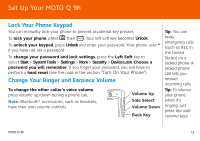Motorola MOTO Q global Quick Start Guide - AT&T - Page 6
Set Up Your MOTO Q 9h, Insert the SIM Card & Battery - covers
 |
View all Motorola MOTO Q global manuals
Add to My Manuals
Save this manual to your list of manuals |
Page 6 highlights
Set Up Your MOTO Q 9h Insert the SIM Card & Battery SetUpYourMOTOQ9h Caution: Don't bend or scratch Subscriber Identity Module (SIM) card. Keep it away from static electricity, water, and dirt. Your SIM card contains your phone number and information like your list of contacts. 1. 2. 3. 4. Steps? 6 Takes? 2 minutes 5. 6. Your MOTO Q 9h comes with two batteries and two battery covers. The BT60 standard battery uses the narrow cover, while the BT90 extra capacity battery requires the larger cover. 6 MOTO Q 9h

Set Up Your MOTO Q 9h
6
MOTO Q 9h
Set Up Your MOTO Q 9h
Insert the SIM Card & Battery
Caution:
Don’t bend or scratch
Subscriber Identity Module
(SIM) card. Keep it away
from static electricity, water, and dirt.
Your SIM card contains your phone number and information like your list of
contacts.
1.
2.
3.
4.
5.
6.
Your MOTO Q 9h comes with two
batteries and two battery covers.
The BT60 standard battery uses the
narrow cover, while the BT90 extra
capacity battery requires the larger
cover.
Steps?
6
Takes?
2 minutes